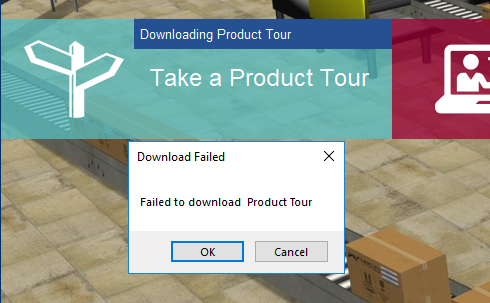I have recently downloaded Flexsim 2020 and I wish to familiarize myself with it. I am trying to go through all the tutorials and such but I am encountering a strange problem. When clicking the Take a Product Tour button on the start screen, it gives me an error message.