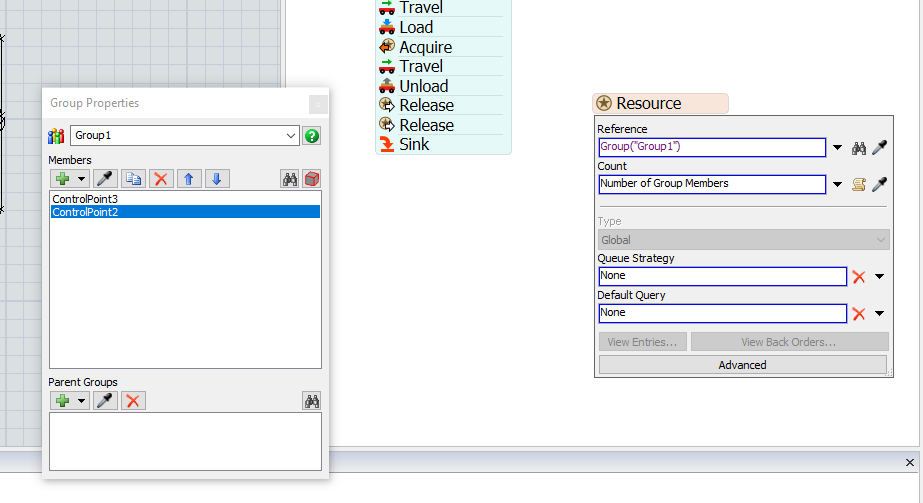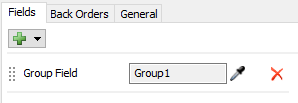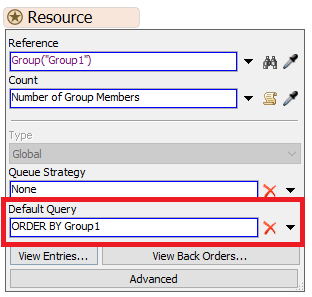As shown in below image, Resource has reference to Group1, now when I acquire it is taking Round Robin. How to change Round Robin logic to If ControlPoint3 is available then acquire ControlPoint3, if it is not available then only acquire ControlPoint2.
Attaching the model for reference.