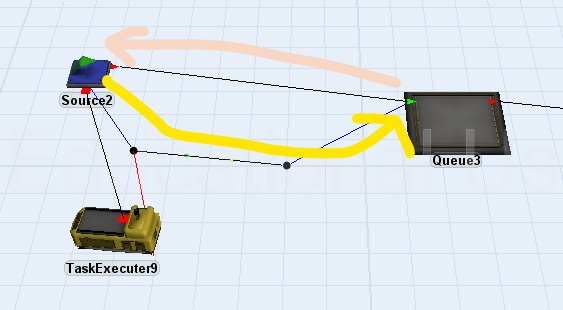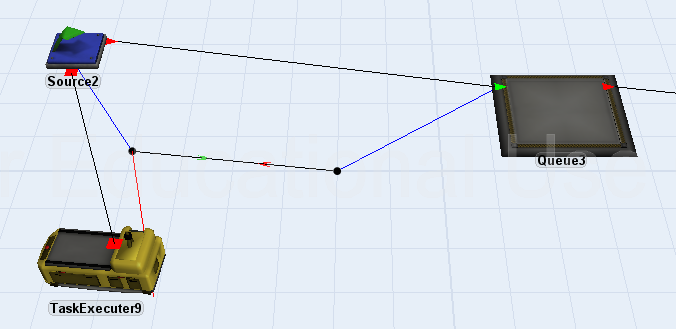question
1 Answer
Now I understand what you want! You need a third network node to accomplish this. The traveling is coordinated by the network node navigator and this navigator won‘t allow an offset travel from one network node to another in offset travel. Cycle path system needs always three nodes.
Connected Network Nodes are by default bidirectional. After you have set a connection, you can alter this. You can delete a connection then this path indicator gets a red arrow. You must have changed your path already, because one indicator is green and the other is yellow. The path to Queue3 is open, the path to Source2 is limited to prevent passing. Please open the properties of the network node near to Queue3 and change the passing parameter.
Then change the connection type, that there is a connection! Both indicator must be green!
question details
12 People are following this question.