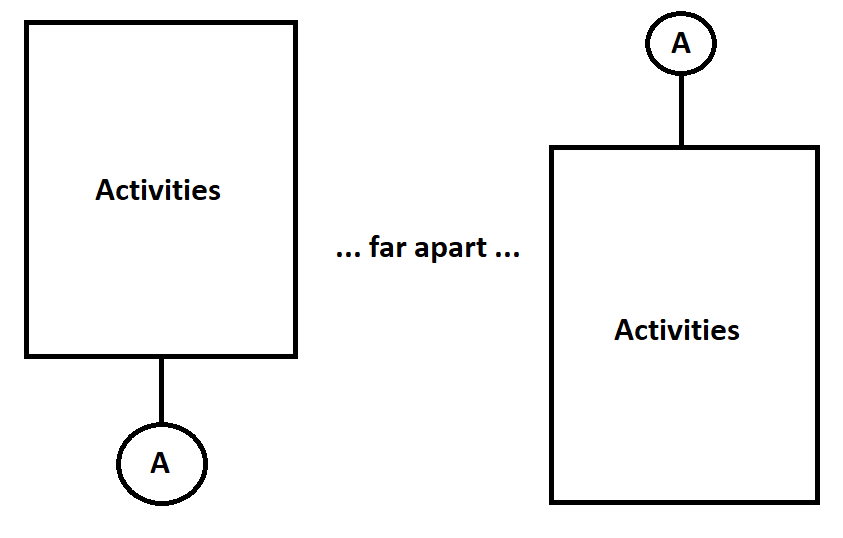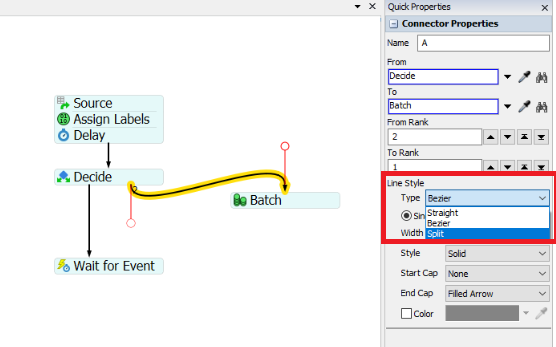question
How to add name to endpoints of connectors?
FlexSim 20.1.2
1592378832570.png
(22.2 KiB)
Comment
0
1 Answer
screenshot-assignlinestyle.png
(40.8 KiB)
·
1
@Raja Sekaran thanks! been looking for quite a while. I thought it required some sort of process-flow activity.
question details
15 People are following this question.