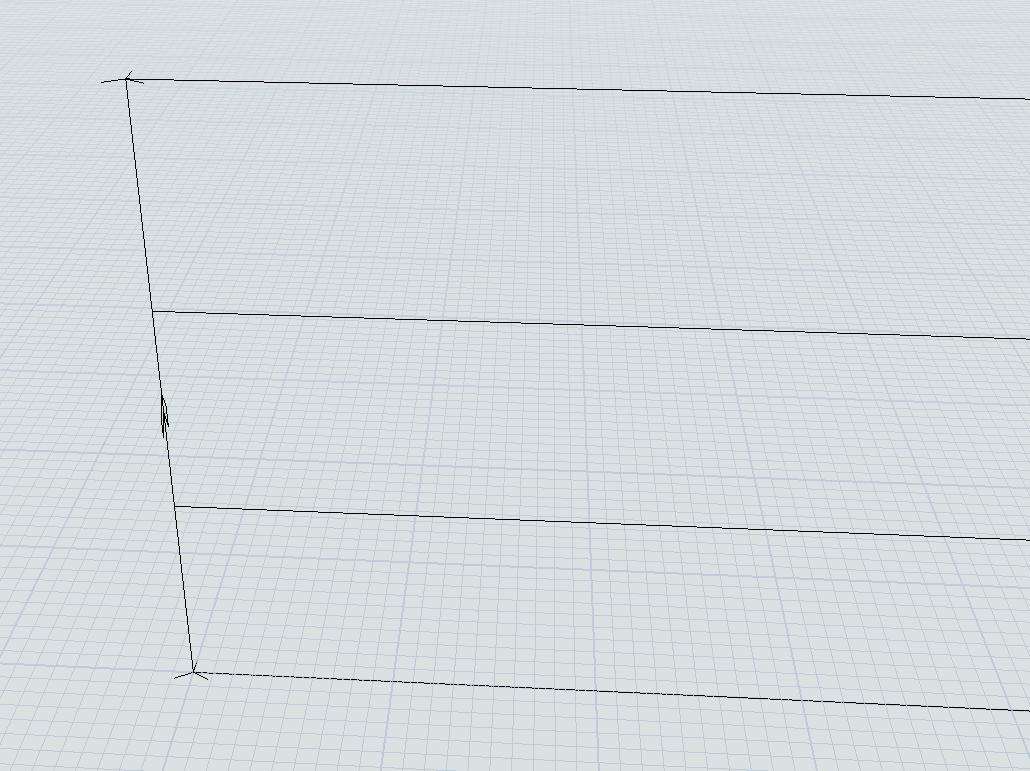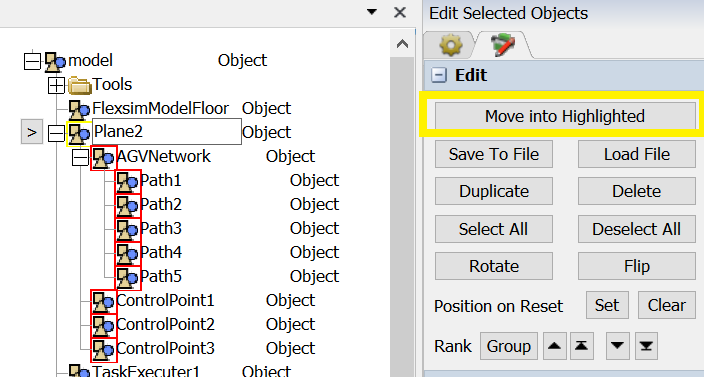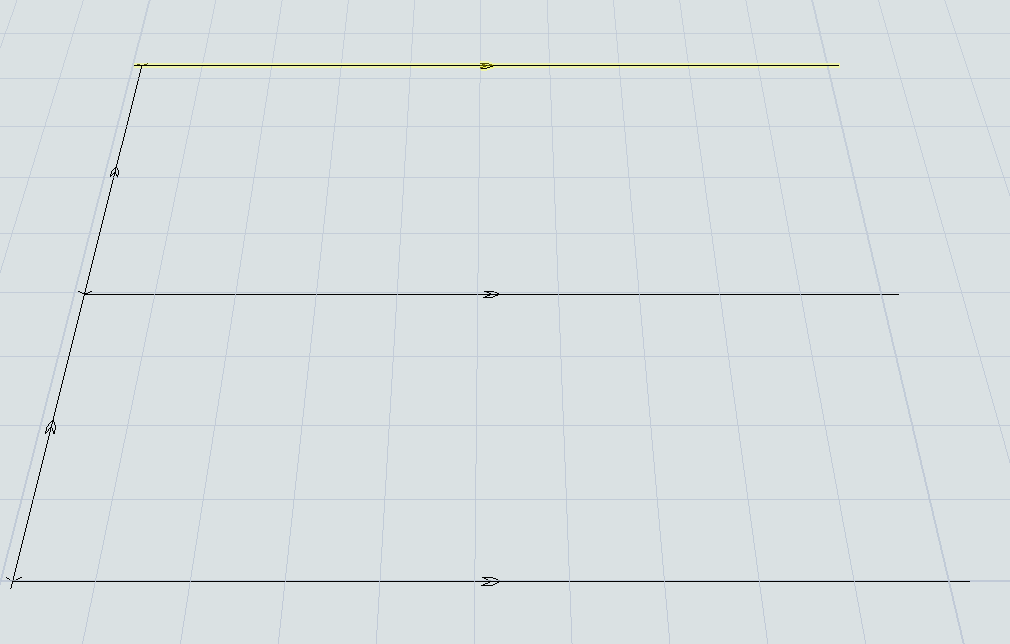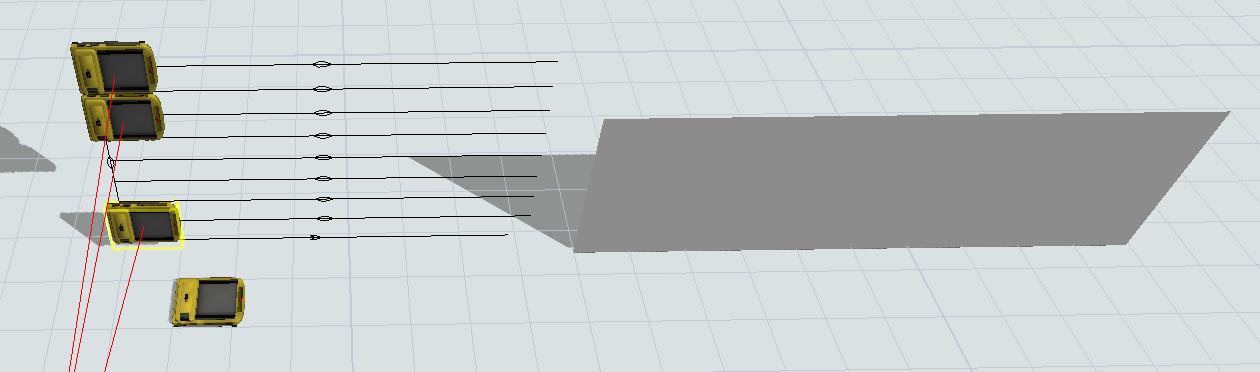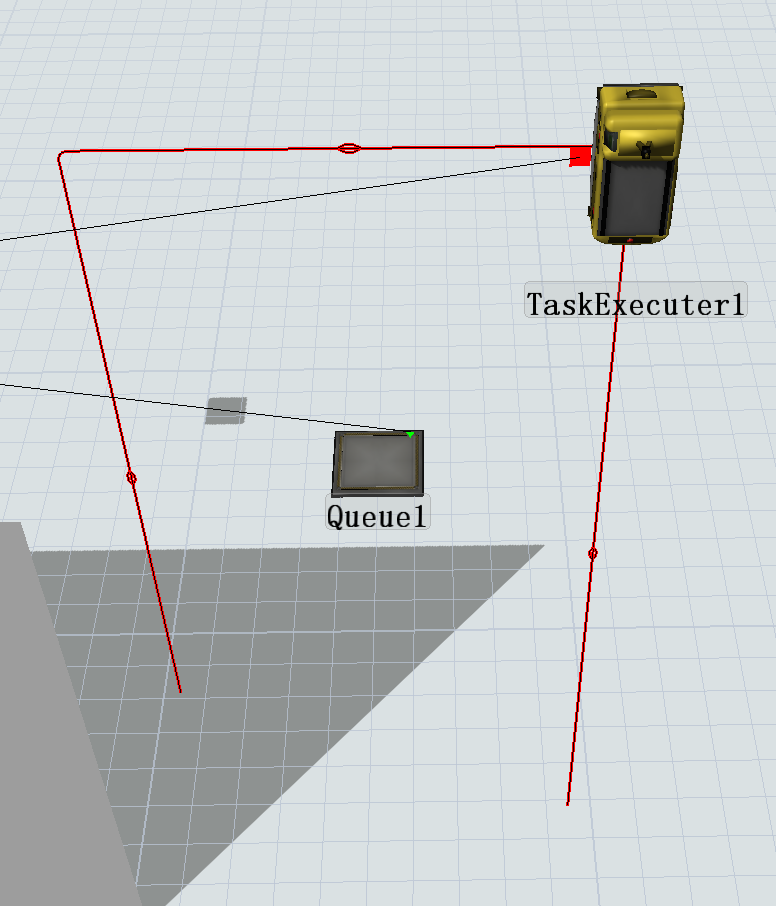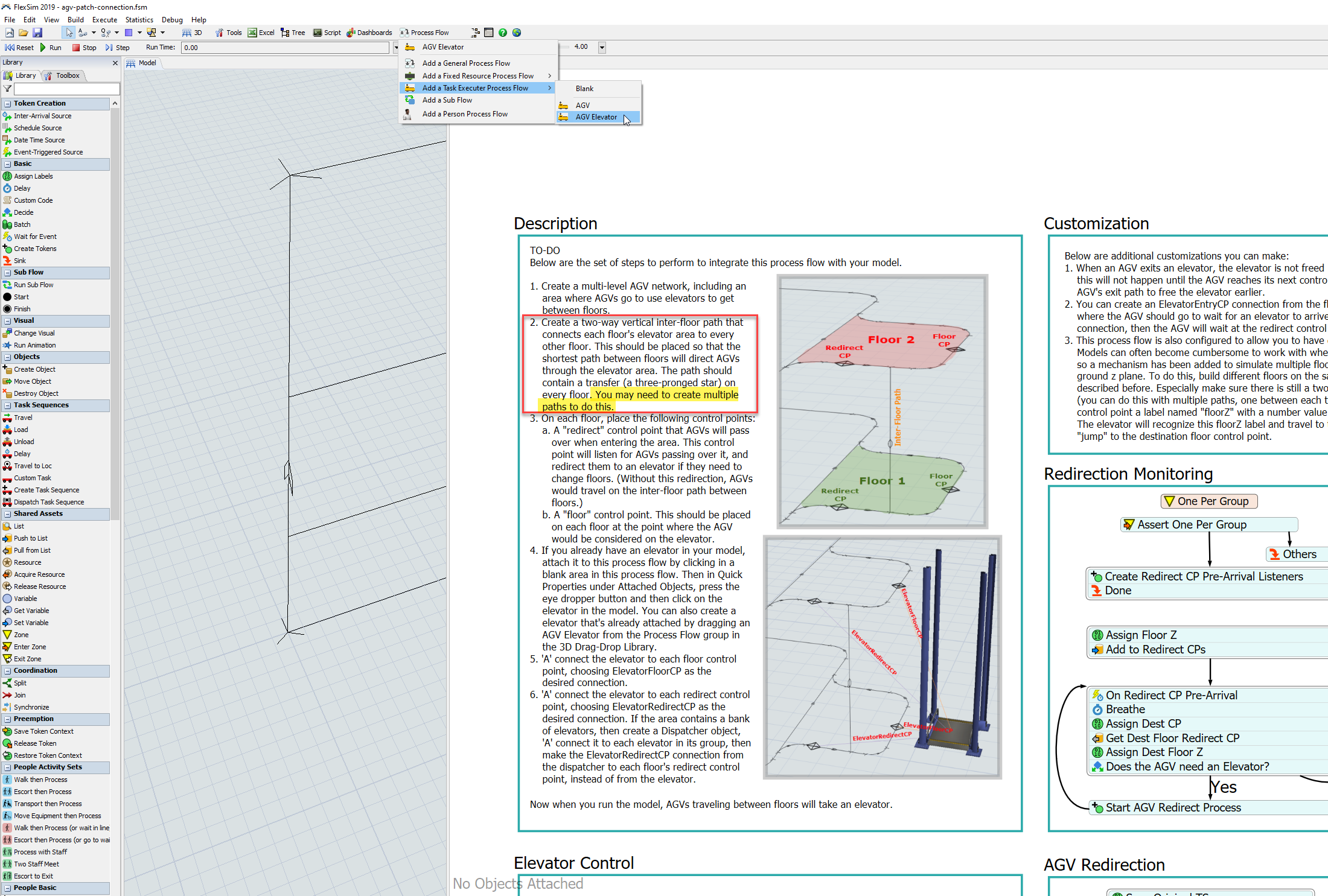Hello all,
I'd like to creat some AGV path in different height and connect them, as the following image
the first level start at (2,0,0), and the following is (2,0,1), (2,0,2), (2,0,3)
I creat a Z direction AGV patch by enter coordinate, start at (2,0,0) and end at (2,0,3)
But the second and third level is unconnected.
Sometimes even creat Z directionente rcoordinate by enter coordinate, it also can not connect at begin or end.
I also tried join paths or move the patch by mouse, but it doesn't work
Is there any way to easy connect the AGV patch in Z direction
Thanks