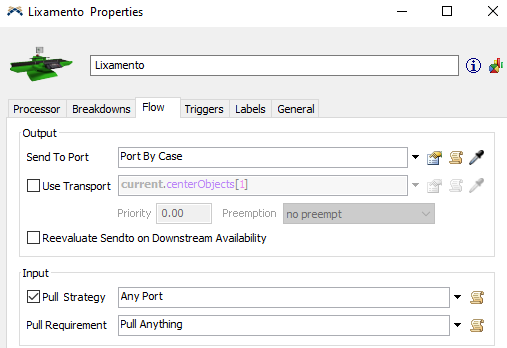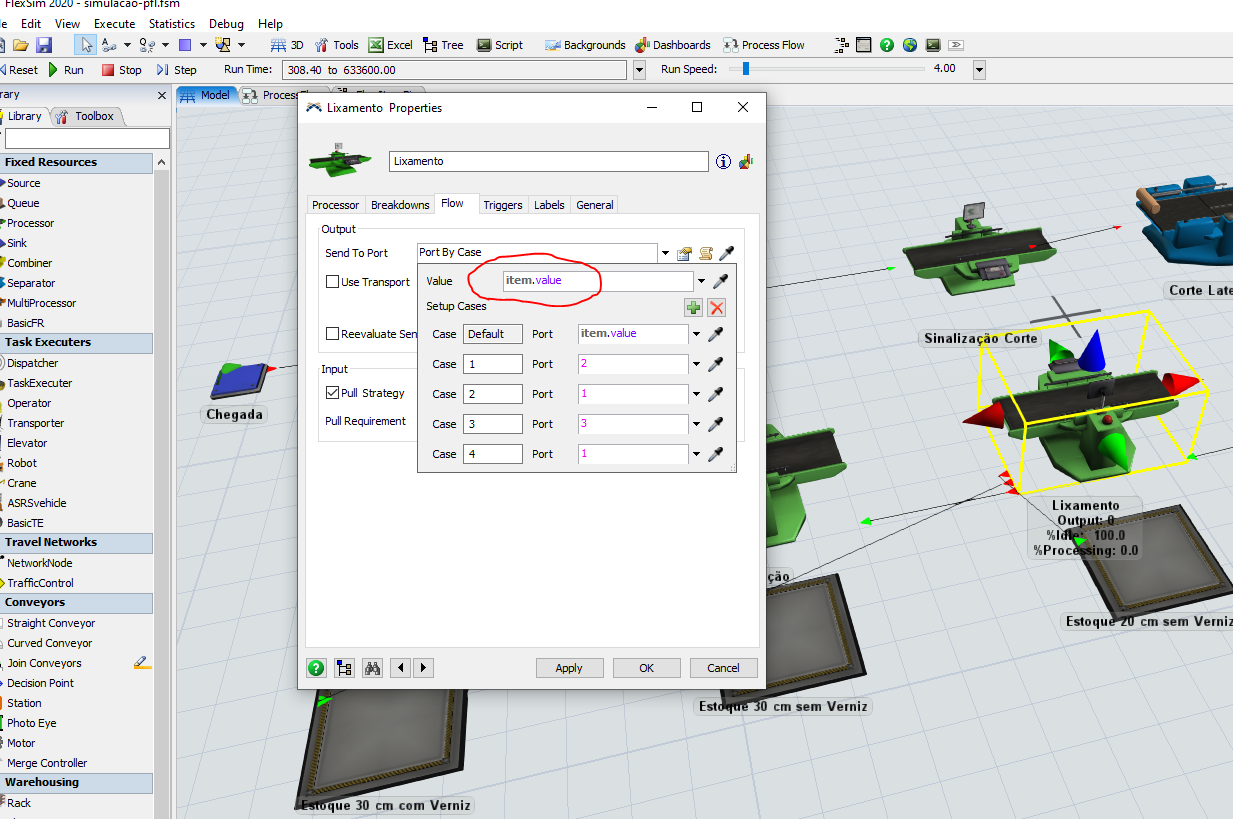Simulação PFL.fsmHi, i am still beginnig in flexsim and i am trying to use the "send by case" picklist, usin the item value. In the queue "Tubo 30 cm" i created the label "tubo30" by percentage, with the values 1 and 2. In the Queue "Tubo 20cm" i created the label "tubo20", with the values 3 and and 4. When the items arrive at the processor "Lixamento" it was supossed to send the items to specific ports according to their values.
- item value ==1 - output port 2 ("Estoque 30 cm sem Verniz")
- item value ==2 - output port 1 ("Envernização")
- item value ==3 - output port 3 ("Estoque 20 cm sem Verniz")
- item value ==4 - output port 1 ("Envernização")
Thank you,