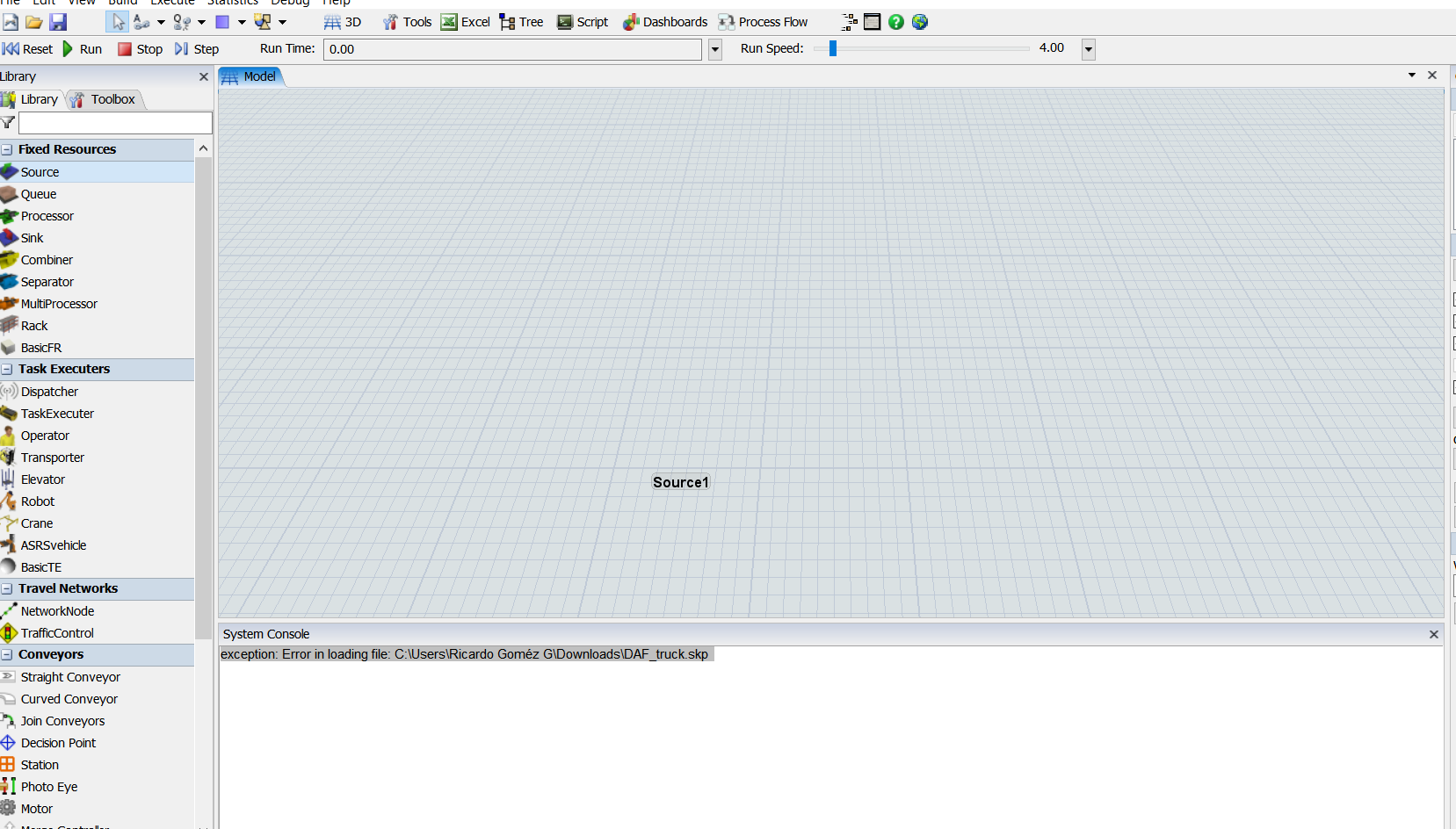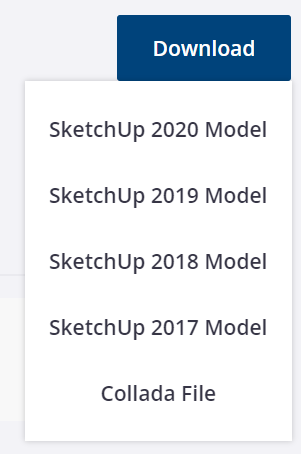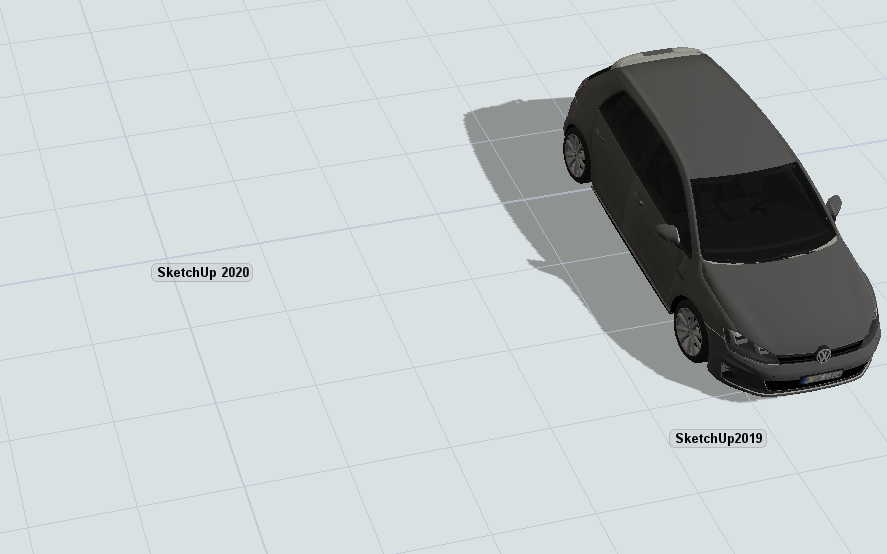question
Como descargar imagenes de skeptchup
Hi @ricardo.g9, was zachary.h's answer helpful? If so, please click the red "Accept" button on their answer. Or if you still have questions, add a comment and we'll continue the conversation.
1 Answer
Trataria descargar un tipo de archivo diferente de 3dwarehouse. Si tiene FlexSim 2019, trata descargar "SketchUp 2018 Model" y si tiene FlexSim 2018, trata descargar "SketchUp 2017 Model". Esto funciona para mi. (Tengo Flexsim 2020, por eso la imagen a abajo muestra que el "modelo SketchUp 2019" funciona.)
Tambien mira a esta documento https://docs.flexsim.com/en/20.2/Using3DObjects/CreatingCustomObjectsAnimations/CreatingCustomObjects/
Hola @zachary.h he realizado lo que me dijiste descargo una version anterior al flexsim que tengo y no me deja importar la imagen
Puedes publicar su modelo o algo similar que demuestre su pregunta? Y tambien el enlace de 3dwarehouse de la imagen que estas descargando?
FlexSim 19.0 supports skp version 2015 and earlier.
You need to update FlexSim to import newer versions of skp files.
See https://answers.flexsim.com/questions/64184/sketchup-version-for-import.html
question details
10 People are following this question.