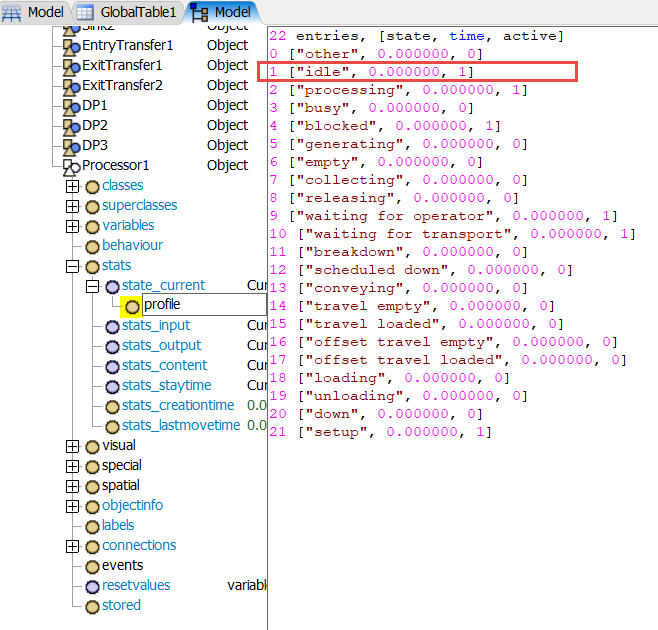In my 3D Model there are 320 objects released each day but they get broken into batches that are defined by the capacity of another process (120). That leaves a batch that is only 80 objects. Is there a way in 3D Model to do a "Max Idle Timer" like there is in Process model?
I currently have it using the only 3D Model option in queue: Max Wait Time, but that means it has to wait for a full batch to be completed before sending -which it is not- and that creates an inaccurate run time.
Ideally, the queue would wait until it had a batch of 80 and then start a timer but I wasn't sure how to do that either.
Any suggestions are appreciated.