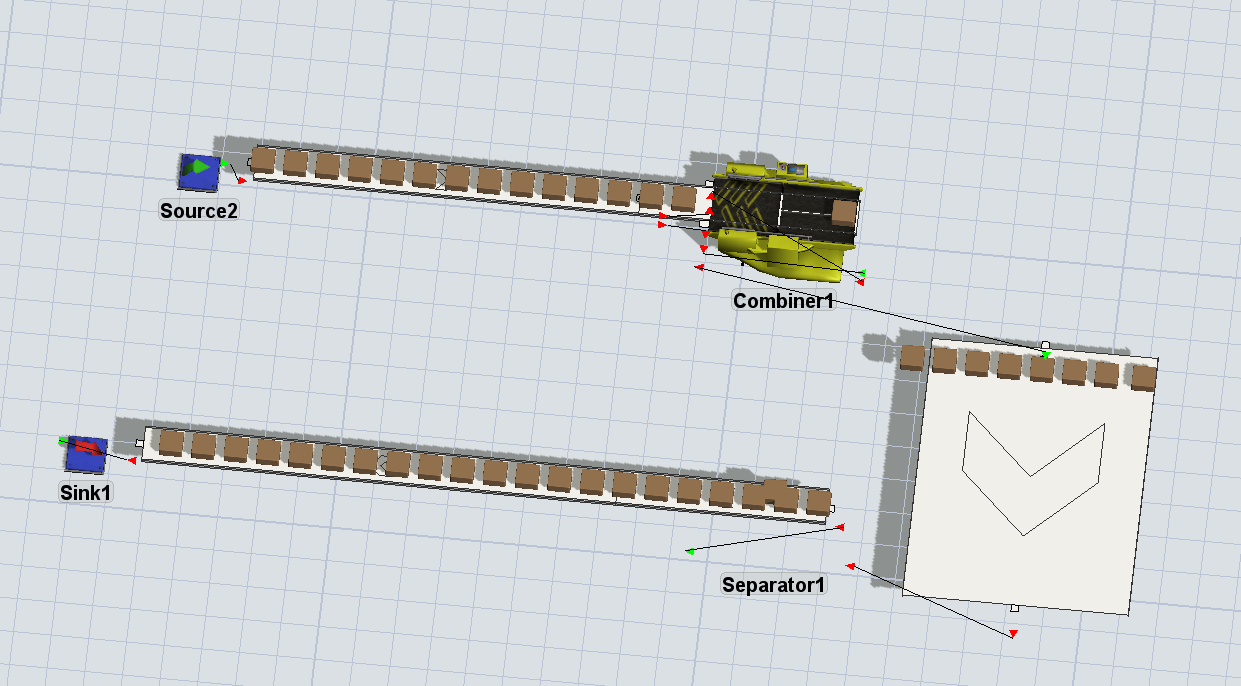
I find this model somewhere but now i want to change the quantity of box in 1 row, instead of 8 , i want to change it to 10 or 12 .please help out. the code in this model is very confusing. 1.fsm
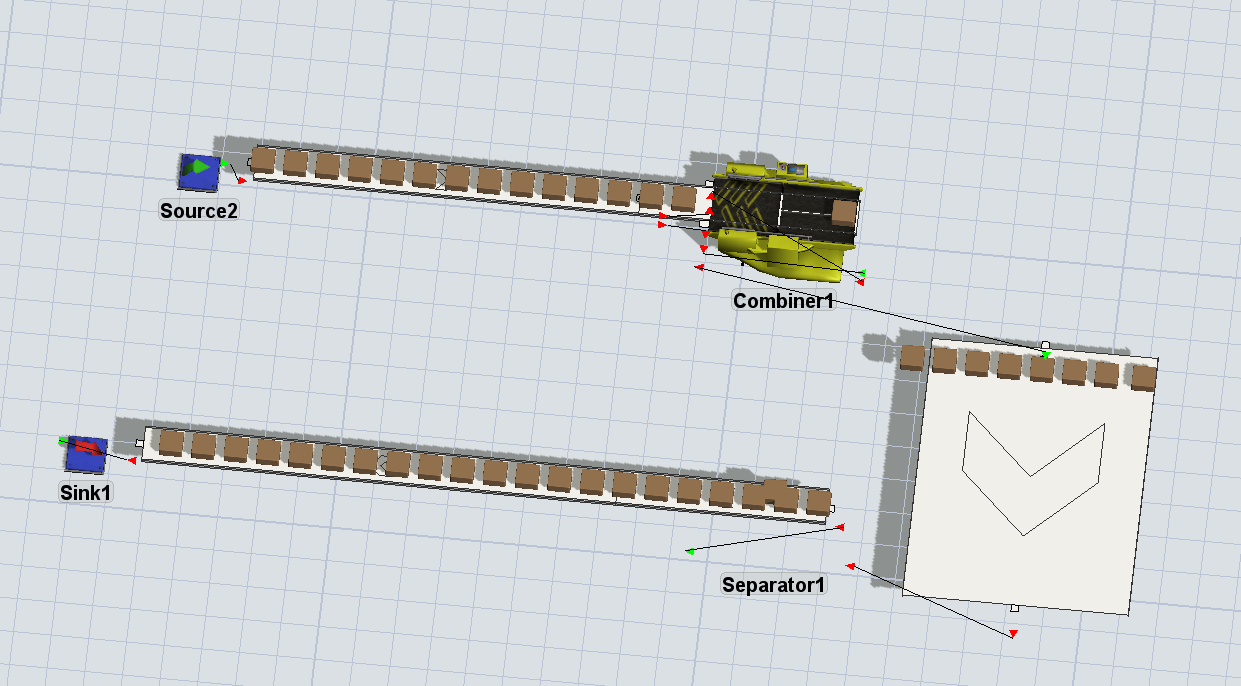
I find this model somewhere but now i want to change the quantity of box in 1 row, instead of 8 , i want to change it to 10 or 12 .please help out. the code in this model is very confusing. 1.fsm
The combiner has to combine then 9 or 11 items from input port 2. And the side exit transfer must be as long as the number of items to leave together the conveyor.The input of the combiner is closed. If enough items are available to be packed into the first item leaving the combiner, then the DP is opening the input of the combiner and the location of all items are stored to be used in the combiner to build a packed container looking the same as on the conveyor. The combiner just packs the items and releases them instantly to side conveyor.
If you have a variable amount of items transferring then you have to update the components list by a global table and the label type of the first item entering the combiner through input port number one In the OnEntry trigger of the combiner.
totally have no idea how to get this done. But thank anyway for the answer. appreciate that.
@Cafe X I agree the code in this model is complex and probably isn't the best way to accomplish the objective, but that's hard to say because who knows what the real object was?? I would suggest you create another Answers post if you have an interest in solving a particular modeling scenario and do a thorough job of explaining your true objectives. I wish you luck!
dear Mr.Vogel
what " side exit transfer " i need to change. sorry im just a newbie.
thanks
There is a an Exit Transfer (white square surface) on the side of the conveyor. This is an object. If you pick it, then you see arrow shaped red handles to drag the side along the conveyor larger. Please see into the manual working with transfer objects section expanding the range of a transfer.
12 People are following this question.
FlexSim can help you understand and improve any system or process. Transform your existing data into accurate predictions.
FlexSim is a fully 3D simulation software environment. FlexSim can be used to simulate any process in any industry.
FlexSim®, FlexSim Healthcare™, Problem Solved.®, the FlexSim logo, the FlexSim X-mark, and the FlexSim Healthcare logo with stylized Caduceus mark are trademarks of FlexSim Software Products, Inc. All rights reserved.
Privacy | Do not sell or share my personal information | Cookie preferences | Report noncompliance | Terms of use | Legal | © Autodesk Inc. All rights reserved