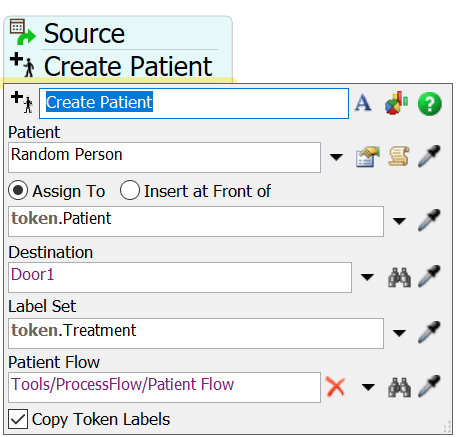Hello, I am working on a simulation for a service line. Previously, I had create a simulation where patients could be coming in for three different procedures. This was done by giving them a label called "Treatment", where a value of 1 would correspond to procedure "A", 2 would be procedure "B", and 3 would be procedure "C". The example schedule is shown below:
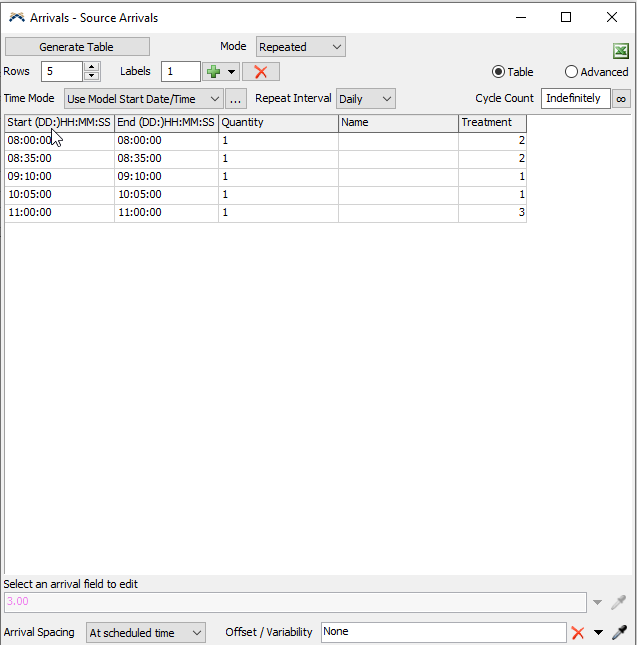 This works perfectly and there is no error message. However, I now need to add a procedure, so I created a 4th procedure with a Treatment value of 4. This schedule is shown below.
This works perfectly and there is no error message. However, I now need to add a procedure, so I created a 4th procedure with a Treatment value of 4. This schedule is shown below.
Now, I am getting this error: Exception caught in evaluation of /Tools/ProcessFlow/Arrivals/Create Patient>stats/instances/Arrivals/onPersonCreated. Interestingly, the model runs exactly as it should, so this error doesn't have any bearing to the final results, at least not that I can tell. However, I'd still like to know what it is and to fix it incase something is going on behind the scenes that could bite me later. Can somebody explain what this error message means, and how I could remove it?
Thank you!
Nate