In column 1, how can I make the item type listen, and show it in the table, the item type is created when the combiners process ends.
I attach model, the statistics collector is "Tiempo decimo producto.
In column 1, how can I make the item type listen, and show it in the table, the item type is created when the combiners process ends.
I attach model, the statistics collector is "Tiempo decimo producto.
Hello @Gary Q,
First, you are listening to an event before the object has an item Type, so first you need to listen to a later event or change the trigger that sets the item Type to a previous one. You can change the event in the statistic collector to the exit as is shown in the image or you can change the trigger of the combiners to "process finish".
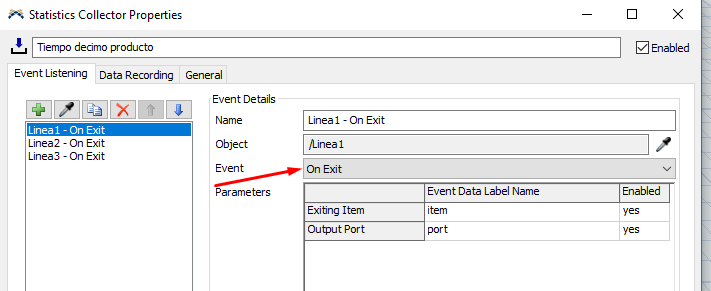
The problem with the first solution is that it will record the time the objects exits and not the time it finish, so if you have transport it may be different times. Becouse of this it may be better to change the trigger to on process finish.
Once you have done this, you only have to create another column in the statistic collector and put the value "data.item.Type"
This is your model with the correction in the event listening event:
2021-practice-guia-1-copia_1.fsm
8 People are following this question.
FlexSim can help you understand and improve any system or process. Transform your existing data into accurate predictions.
FlexSim is a fully 3D simulation software environment. FlexSim can be used to simulate any process in any industry.
FlexSim®, FlexSim Healthcare™, Problem Solved.®, the FlexSim logo, the FlexSim X-mark, and the FlexSim Healthcare logo with stylized Caduceus mark are trademarks of FlexSim Software Products, Inc. All rights reserved.
Privacy | Do not sell or share my personal information | Cookie preferences | Report noncompliance | Terms of use | Legal | © Autodesk Inc. All rights reserved