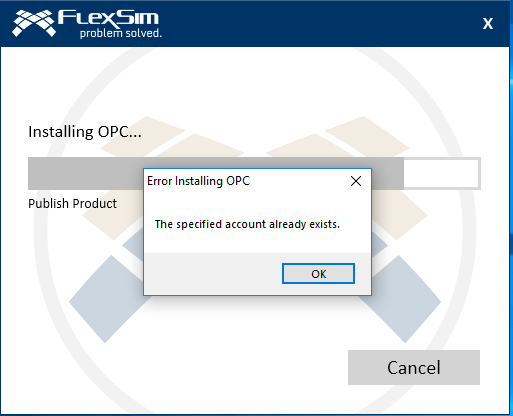FlexSim 2018 Update 1 Beta is available. (updated 28 March 2018)
To get the beta, log in to your account at www.flexsim.com, then go to the Downloads section, and click on More Versions. It will be at the top of the list.
If you have bug reports or other feedback on the software, please email dev@flexsim.com or create a new idea in the Development space.
Release Notes
- Added a Database Connector tool and Database FlexScript API.
- Updated the Emulation module and added it to the toolbox.
- Updated object triggers to be dynamically added and executed to improve performance and flexibility.
- Added an option to store StatisticsCollector bundle data on the hard drive.
- Added a global preference for date and time formats, which will default to the system's locale settings.
- Updated the stick() command to be able to get information about the VR headset by passing -1 for the stick number.
- Added a Box Plot chart type.
- Added a visual Walls object, which can be connected to A* as a member.
- Added an option to reverse rows on a gantt chart.
- Updated how the gantt chart handles colors.
- Added a time window option to several charts.
- Improved axis title options on several charts.
- Added a y-axis range option to the time plot.
- Output, system, and compiler consoles now wrap lines.
- Fixed a bug with using local variable "a" within FlexScript lambda commands, such as findmatch().
Backwards Compatibility Note: the following changes may slightly change the way updated models behave.
- Removed FlowNode, Reservoir, WatchList, and other unused library class objects.
- Changed transportincomplete() to be more fail-safe so that it only affects the object when called correctly.
- Fixed an issue with the Rack sometimes receiving items out of order when the upstream object is using a transport.
Process Flow
- Added a Variable shared asset.
- Updated the Event-Triggered Source and Wait for Event activities to be able to match values.
People
- Added a Waiting Line object and a Wait in Line activity.
AGV
- Fixed a bug with preempting an AGV during a pre-arrival event.
Backwards Compatibility Note: the following changes may slightly change the way updated models behave.
- Improved AGV proximity detection for stop-space-based accumulation.
- Fixed an issue with reversing direction on accumulating paths.
A*
- Added a routing mode for traveling at right angles only.
- Added an option for stopping and turning when changing directions.
- Added an option for routing by travel time.
- Improved the usability of creating and editing barriers and dividers.
- Added an option for snapping dividers between grid points.
- Fixed some visual issues with various components.
- Fixed a bug with distancetotravel().
Backwards Compatibility Note: the following changes may slightly change the way updated models behave.
- Improved the accuracy of the calculation of which grid points are affected by dividers.
- The mechanism for recovering from deadlock has been changed.
- The path costing system was slightly changed to allow for travel-time-based routing.