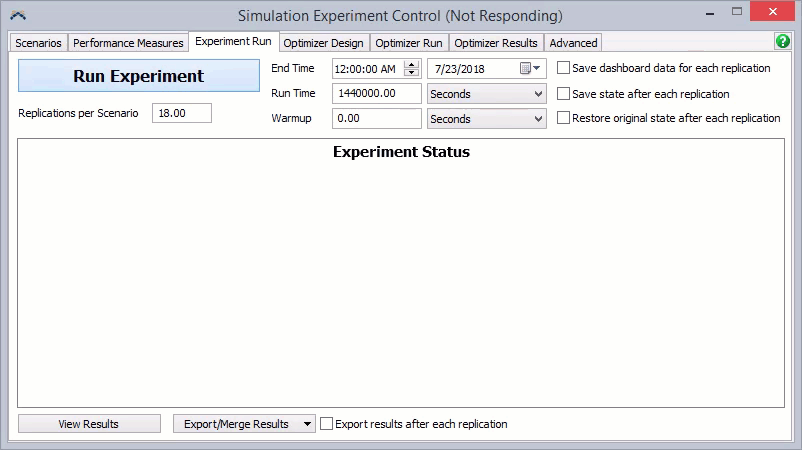FlexSim 2018 Update 2 Beta is available. (Updated 26 July 2018)
To get the beta, log in to your account at www.flexsim.com, then go to the Downloads section, and click on More Versions. It will be at the top of the list.
If you have bug reports or other feedback on the software, please email dev@flexsim.com or create a new idea in the Development space.
Release Notes
- Added an interface for running experiments and optimizations on the cloud.
- Added a mechanism for adding new charts as experimenter performance measures.
- Added a Sankey Diagram to the dashboard charts.
- Added a Milestone Collector statistics tool and chart templates.
- Added a way to customize how objects draw their 3D shape meshes.
- Added {} syntax to specify FlexScript expressions in SQL queries.
- Added a Down Behavior tool that can be used by Time Tables and MTBF MTTR objects.
- Added a message() method to the Object class to replace sendmessage() and senddelayedmessage().
- Added a varchar bundle field type for variable-length strings.
- Added status bar updates to the table view.
- Updated the bar and pie charts with more options and data formats.
- Added duration settings to the gantt chart.
- Added new task sequence classes to the FlexScript API.
- Added a getCategoryName() method to the TrackedVariable class.
- Added getEntryFromValue() and reevaluateBackOrders() methods to the List class.
- Added padStart() and padEnd() methods to the string class.
- Added an option to sort back orders independent of entries when reevaluating back orders.
- Added an option to configure a list to always leave its entries on the list.
- Added events to the Statistics Collector.
- Added options for sorting rows in statistics collectors.
- Added dot syntax label access to List.BackOrder.
- Added a backOrder keyword that is available in a list back order queue strategy.
- Added a new overload to List.pull() that takes both an array and a query.
- Updated user library functionality to better handle conveyor types and containers.
- Updated Move into Highlighted code to preserve global position and rotation.
- Improved sampler options in various places.
- Improved drop-down options with label values in several places.
- Updated the Ctrl+W keyboard shortcut so it correctly closes the window that has keyboard focus.
- Updated the query() command to re-throw exceptions.
- Fixed a bug with updating bundle indexes when using certain commands.
- Fixed a performance bug with pasting into bundle tables.
- Fixed a window docking bug.
- Fixed a bug with the robot not drawing collision spheres or its stopped indicator.
Backwards Compatibility Note: the following changes may slightly change the way updated models behave.
- Changed Variant math operations on non-numbers to throw exceptions.
- Updated the Source to automatically attach task executer flowitems to the DefaultNavigator.
- Updated dumpquery() to use bundle varchar fields.
- Fixed an issue with the Z-axis being inverted for screen-locked shapes in perspective 3D views.
Process Flow
- Added stop() and resume() methods to the Token class.
- Updated global shared assets so they now have a separate global block instance.
- Updated Edit Mode so you can no longer move activities when it is off.
- Added a check box to quick properties to turn off all trace histories.
- Updated Wait for Event to handle listening to arrays of objects.
- Updated Pull from List so you can use it with a Resource shared asset.
- Updated the Resource so you can point it at a global List or a List shared asset.
- Added a way to sample shared assets in certain fields.
- Updated the naming convention for Resource object copies.
- Added an error message when trying to rename a shared asset the same name as another.
- Improved the performance of the Wait for Event activity.
People
- Updated the multi-location to allow people to enter without an available sub-location.
Conveyor
- Added a max count slug building property to the conveyor type.
- Added a catch condition to the power and free functionality to customize whether a given dog will actually catch an item.
- Added the capability to reverse conveyors under certain conditions.
- Changed the roller skew kinematics to be based on item travel distance instead of time.
- Changed the conveyor's belt repeat distance to sync to the adjusted dog interval.
- Fixed a bug with decision points snapping to grid when added with a conveyor from a user library.
AGV
- Updated path transfers to prioritize their requests.
- Fixed an issue with accumulating path allocations causing AGVs to get stuck.
- Fixed various issues with AGVs having different deceleration values.
Backwards Compatibility Note: the following changes may slightly change the way updated models behave.
- Improvements to AGV proximity detection on accumulating paths.
Emulation
- Fixed Modbus polling for changes.
- Fixed the Modbus panels in the Variable shared asset so they show the associated object now.