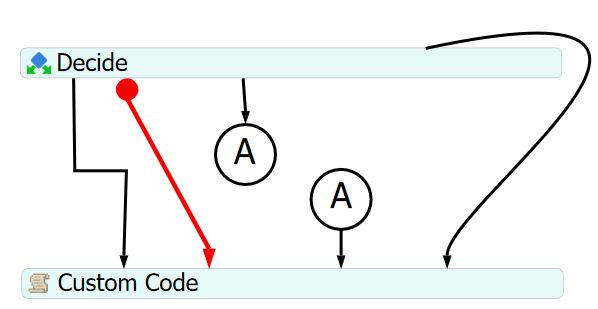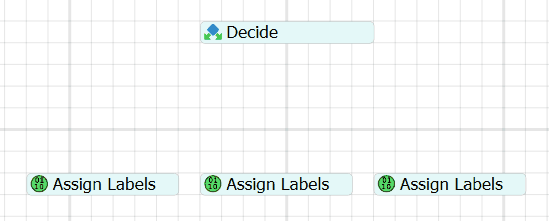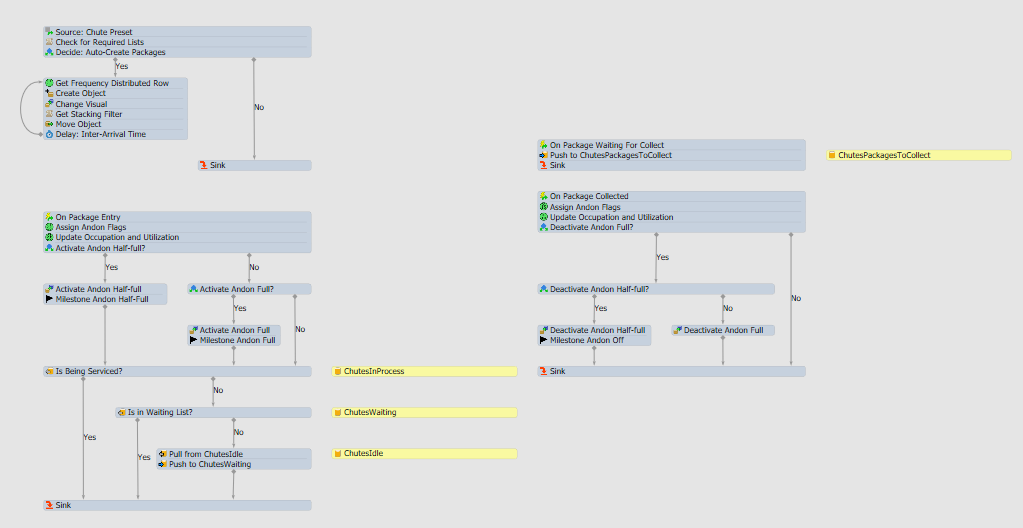Hello,
When one is using the "snap to grid" option for process flow modeling, could connectors also follow the same behavior? This would be helpful to user straight connectors, especially with decision nodes or multiple out connections from an activity.
Thank you.