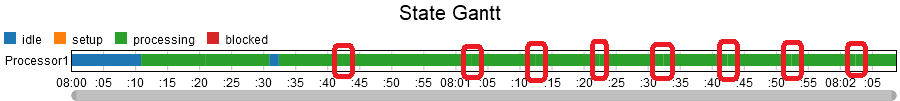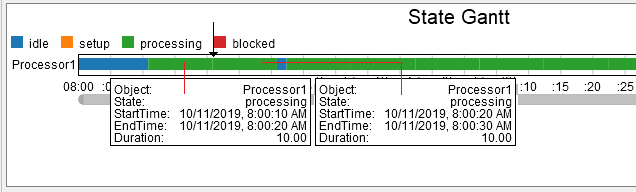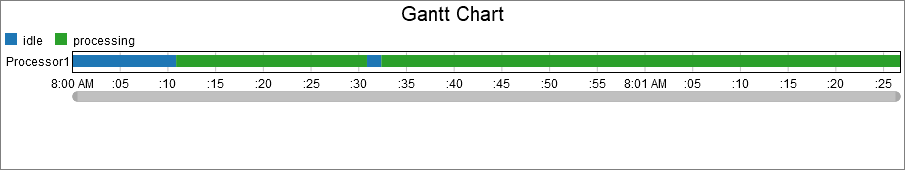When plotting a Gantt chart, any state changes with zero duration cause a break in the bar.
Visually this is not appealing because it will cause subtle white lines:
but it also makes it harder to see how long the object has actually been in that state. For example, how long has the processor worked between the initial and second idle time?
Unfortunately it is not always possible to avoid the state changes being logged in the first place, so currently the only way around this is to add a Calculated Table on top of the Statistics Collector (which I haven't tested in 19.2.2. but used to break when the Statistics Collector table was empty at the start of the model).
Hopefully you can change the Gantt chart to automatically combine such rows into a single bar.
For completeness, here is a demo model: gantt-zeroduration-states.fsm