Perhaps, could be possible to implement the feature that Flexsim HC has "Import Another Model" inside the standard Flexsim to import in a smooth way differents parts of one system.
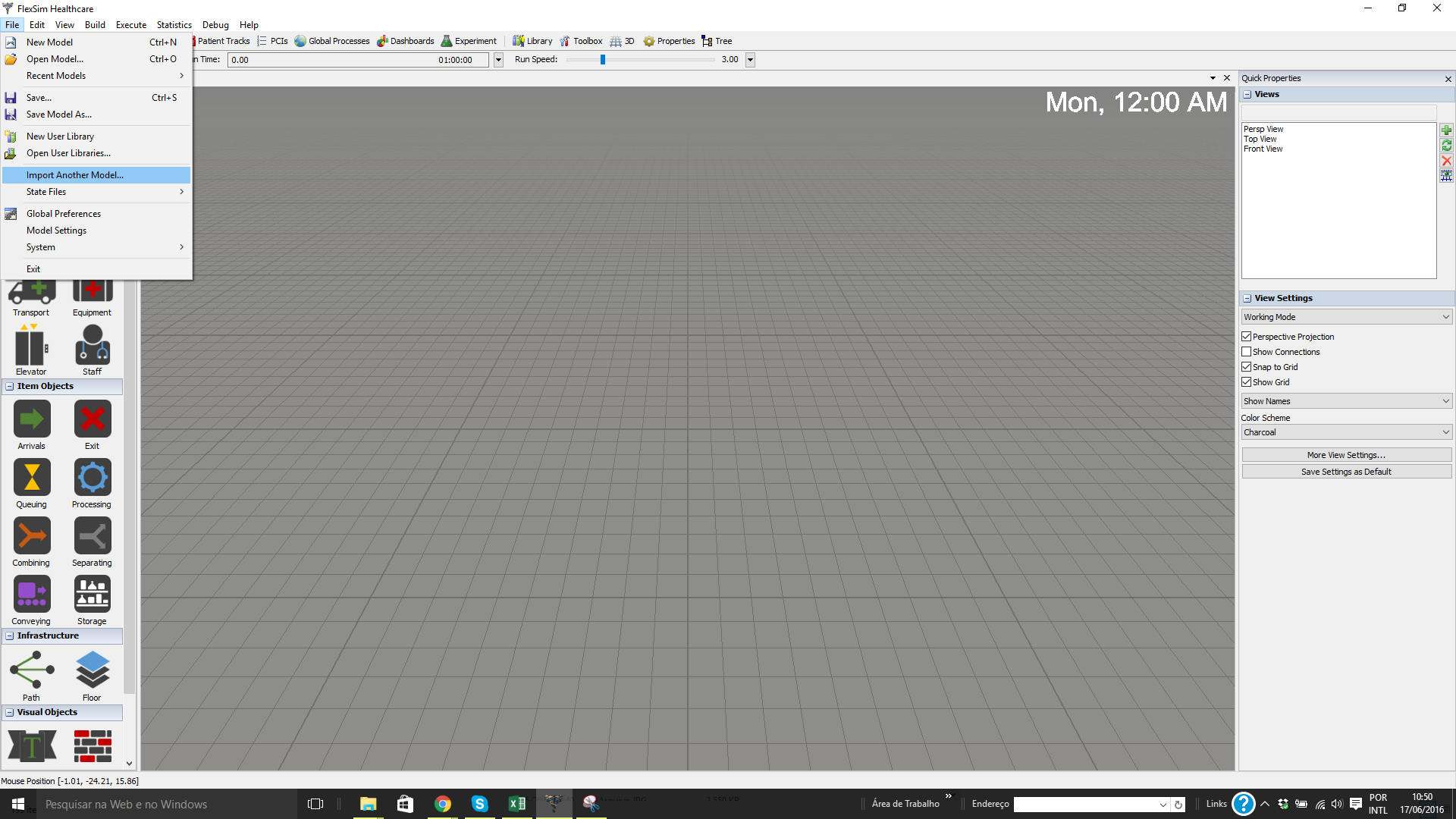
Perhaps, could be possible to implement the feature that Flexsim HC has "Import Another Model" inside the standard Flexsim to import in a smooth way differents parts of one system.
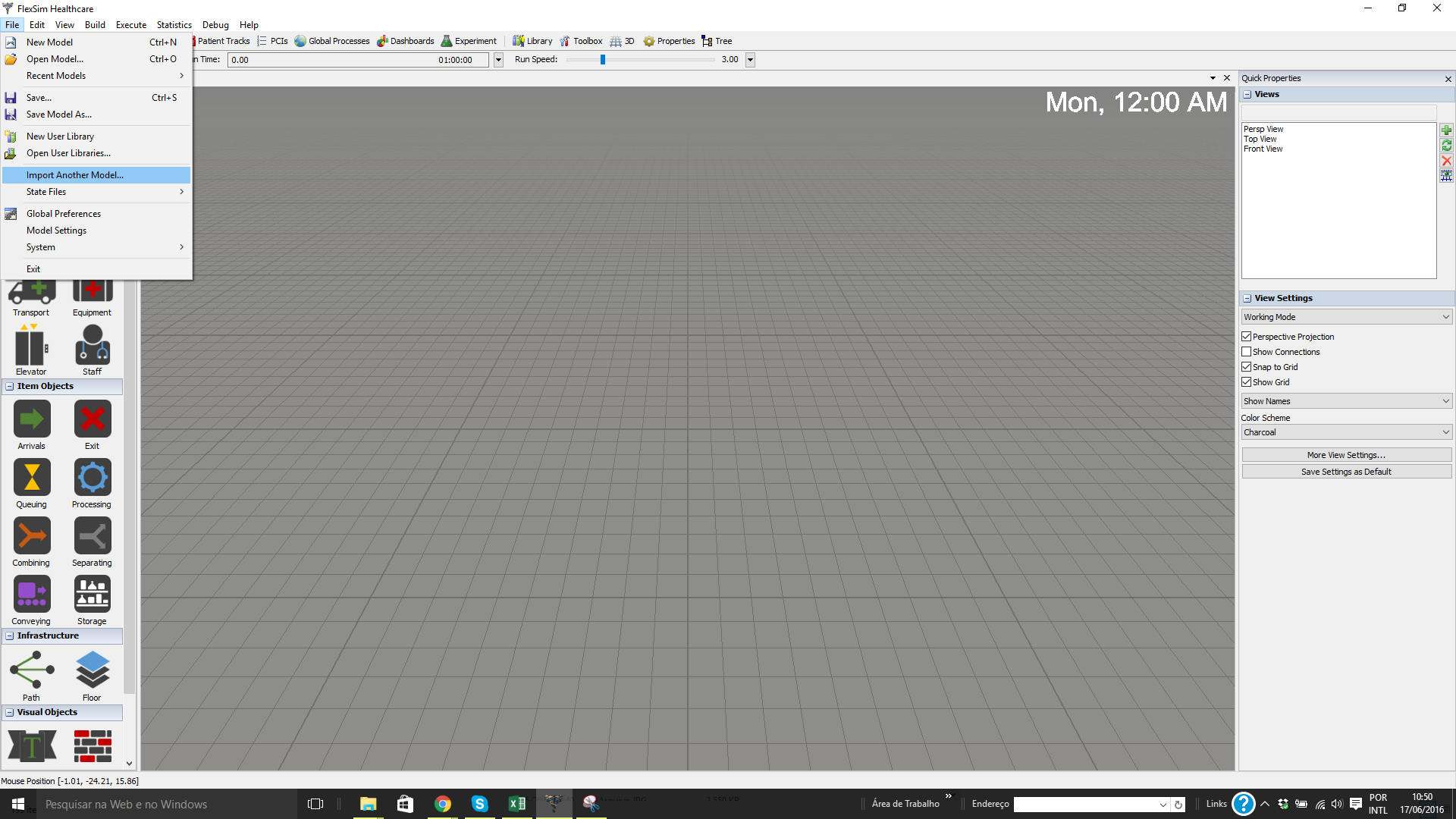
Right now there isn't a simple option to click, like in FlexSim HC. However, if you need to do this right away, there is a manual way to do it.
In the model tree click on Tools under the model node, then hit enter to open a new folder at the bottom. Right-click the new node and go into Node>Load into Node.
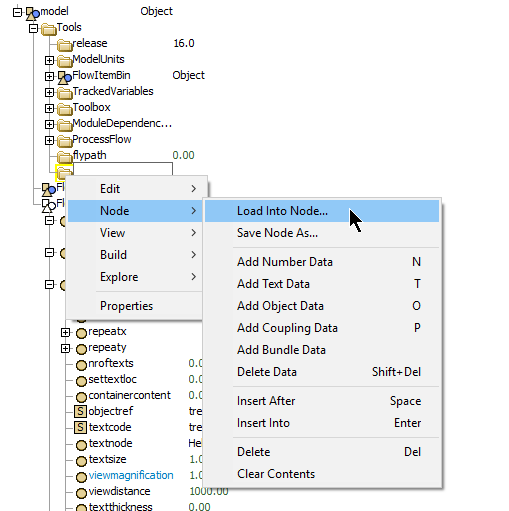
In the search bar search for .fsm files and import your other model.
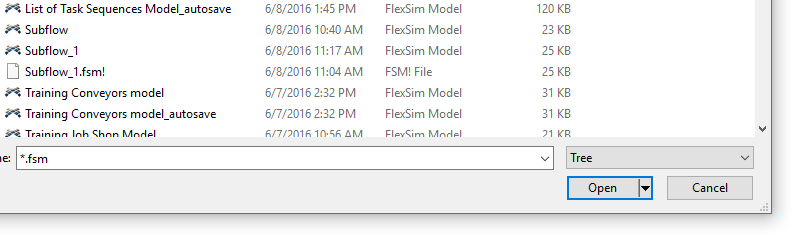
After importing, you'll want to shift-select the new model nodes from under flypath, then go to View in the top menu and click Edit Selected Objects. Click on the very top model node, then on the right window click Move into Model.
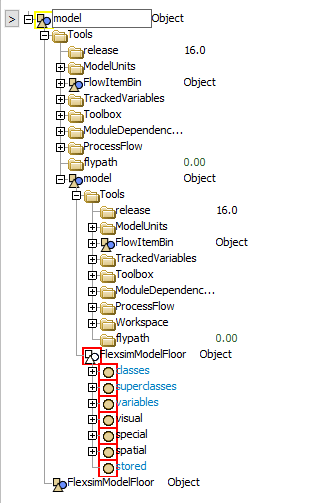
After this you may need to delete duplicated objects, move packed media around, or transfer variables or global tables to fully merge the two models.
Thanks Adrian. I should have posted it as an idea. I will do right now. We know how to do that, it's just be as easy as possible like in the HC.
Select the entities which you want to export in to the another model from treenode and use 'Ctrl C' to copy and 'Ctrl V' to paste in another flexsim model's treenode.
@Adrian Haws
Thanks for the response, when will standard FlexSim software has that import another model feature?
Flexsim has got the ability already. It is called modules and belongs to the SDK in github. You are looking just for an easier way to integrate sub models. But that could be a mistake, because the interdependent functionality can cause unexpected behaviors. For example you use a global user variable in two different ways, how to integrate this in the central model? How to merge this?
Share your great idea, or help out by voting for other people's ideas.
We need a space for users to post their ideas for development
Automatically update number of resources in ProcessFlow
Add the pick list "If Itemtype Changes" inside the Multiprocessor
Change the Model Time, Length, and Fluid units after model creation
Default beep sound preloaded in Flexsim
Select object shape from online library
FlexSim can help you understand and improve any system or process. Transform your existing data into accurate predictions.
FlexSim is a fully 3D simulation software environment. FlexSim can be used to simulate any process in any industry.
FlexSim®, FlexSim Healthcare™, Problem Solved.®, the FlexSim logo, the FlexSim X-mark, and the FlexSim Healthcare logo with stylized Caduceus mark are trademarks of FlexSim Software Products, Inc. All rights reserved.
Privacy | Do not sell or share my personal information | Cookie preferences | Report noncompliance | Terms of use | Legal | © Autodesk Inc. All rights reserved