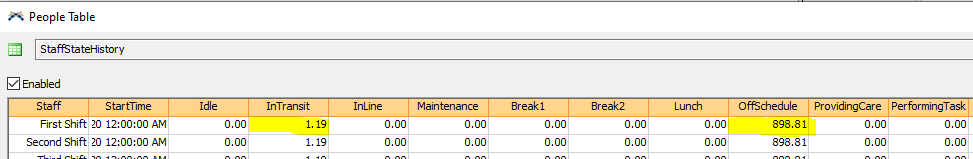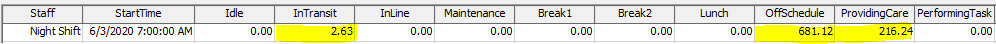Hello,
When applying a daily repeated time table for "First Shift" with an off-shift of 12am-7am and again from 7pm-12am (i.e. on-shift from 7am-7pm), there seems to be a bug where the 12am and 7pm hour shows 100% utilization.
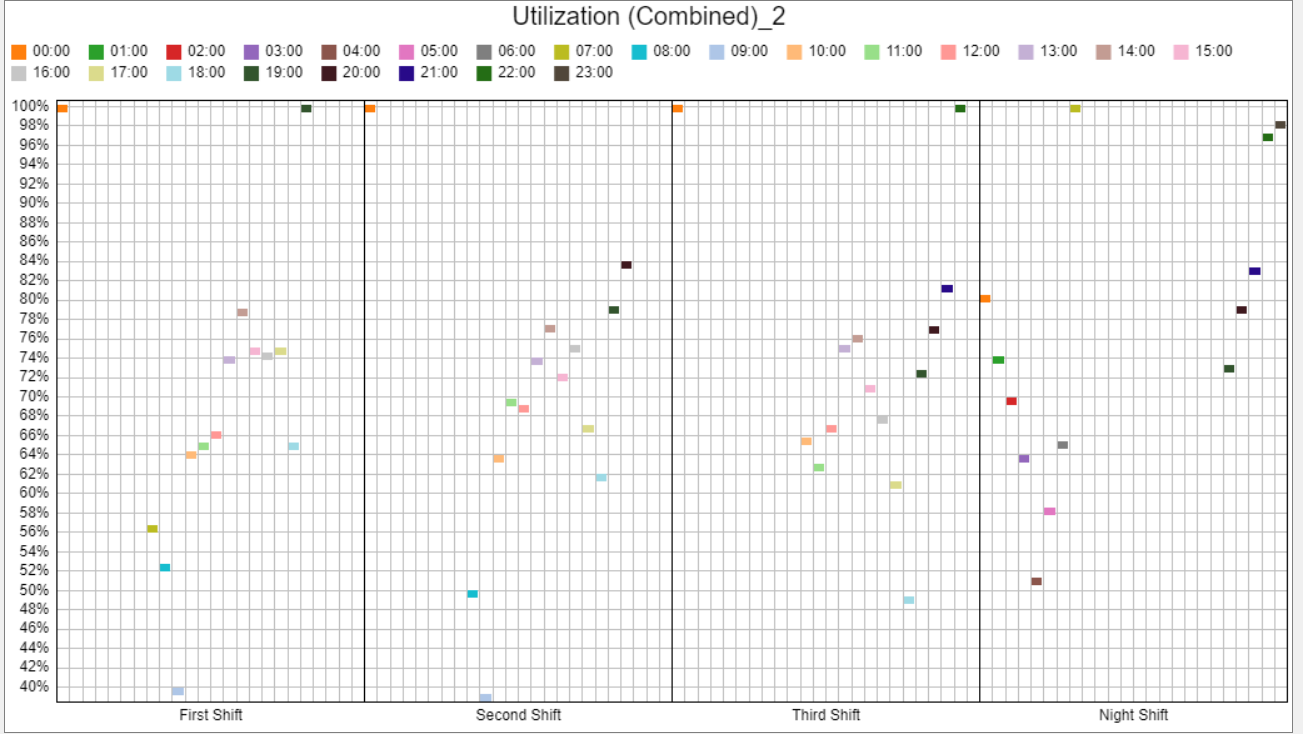
Curiously the "Second Shift" is from 830am-830pm and the issue is not present for 9pm hour. The "Third Shift" is from 10-10 and displays the same issue as the First Shift.
The "Night Shit" is from 7pm-7am and has the same issue of 7am being 100%, but not the 12am 100% utilization, leading me to believe that the 12am 100% utilization is due to the fact I broke up the off-schedule time into two chunks as I mentioned above.
To prevent the 12am 100% orange bar from being displayed I ran a warm-up period of 1 hour, which eliminated issue!
However, the 100% utilization for the hour after the shift ends is still a mystery to me - my guess is that I do not preempt the staff to go on break (i.e. I let them finish their task), and this essentially gives them infinity utilization because they are not expected to have any.
Is there a way to correctly display the utilization during the hour after their shift ends?
ed-triage-reassessment-model-2.0 CTAS added_19.fsm
Thanks!