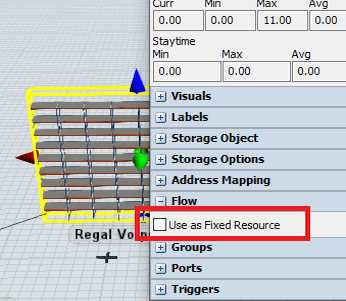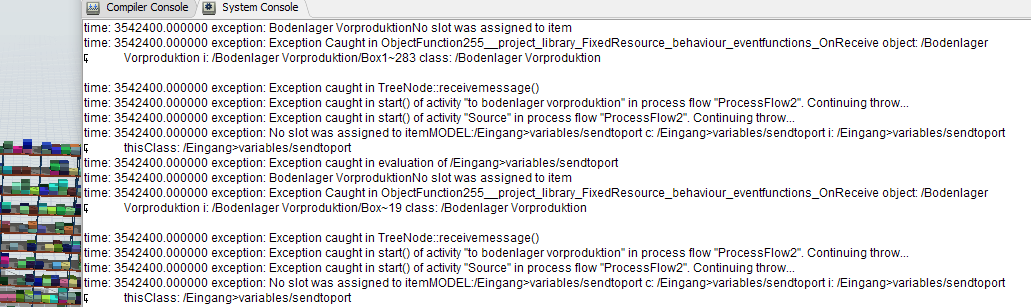Hi all! For my storage simulation I have to use ProcessFlow. So instead of looking up the dwell time on the items, I just use the tokens and a delay. It seems to work fine on the beginning, but in the end the rack has to be empty, but it is full. Also I get many errors which I dont know how to eliminate.
Maybe you can help me out!
Thanks!