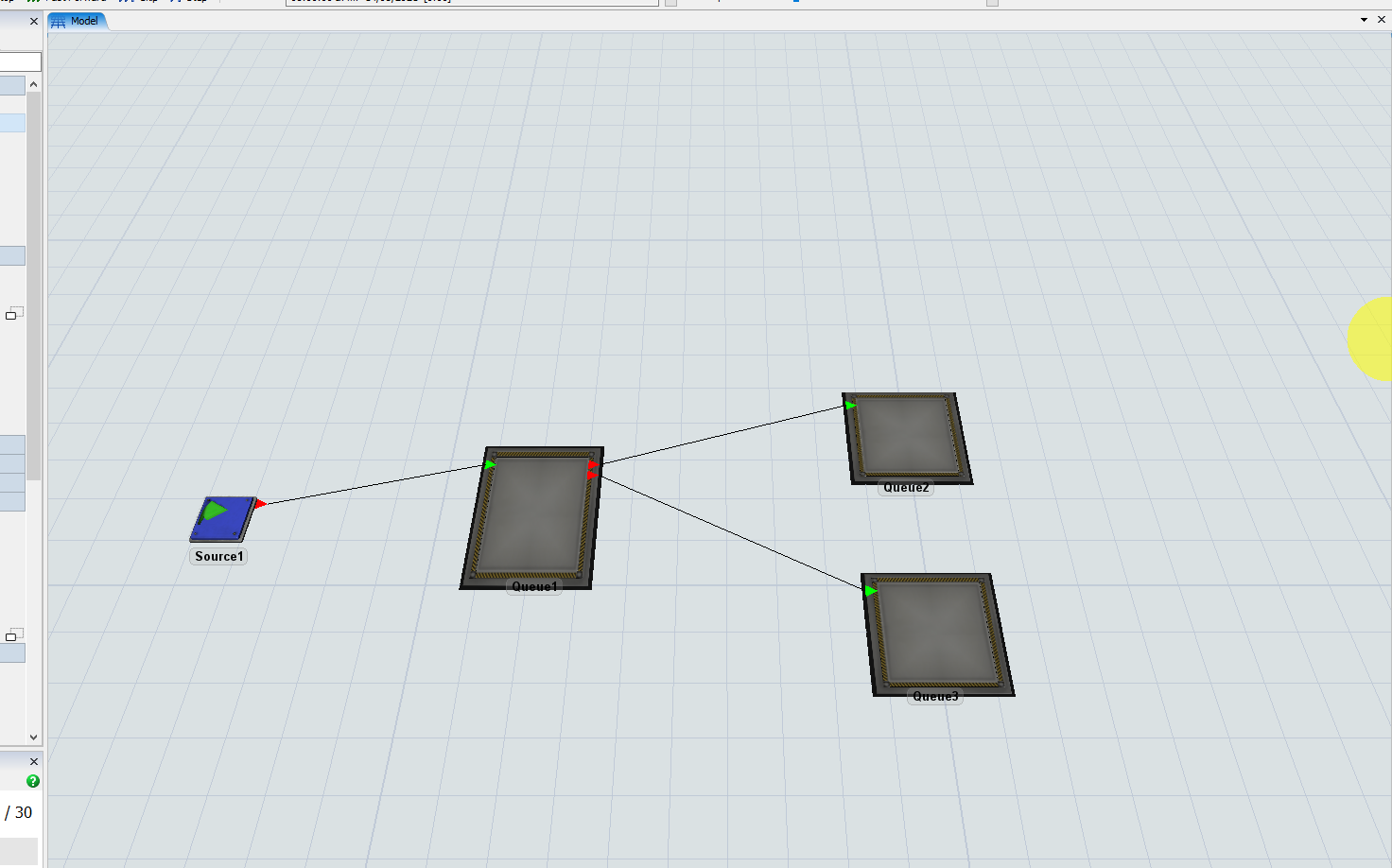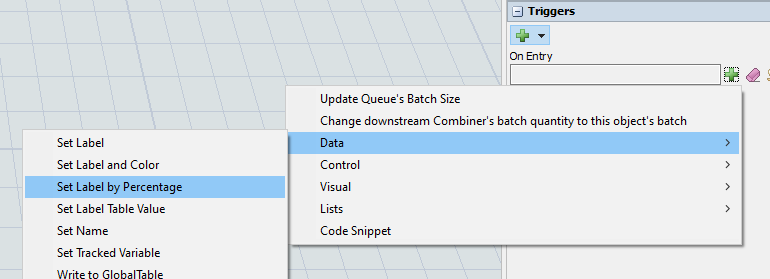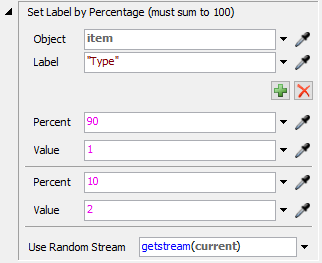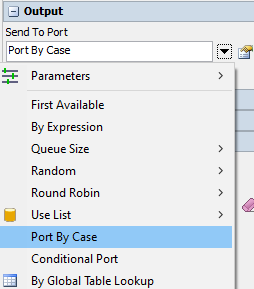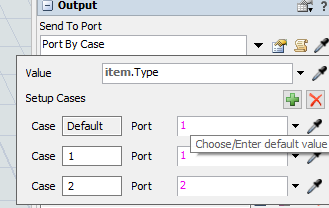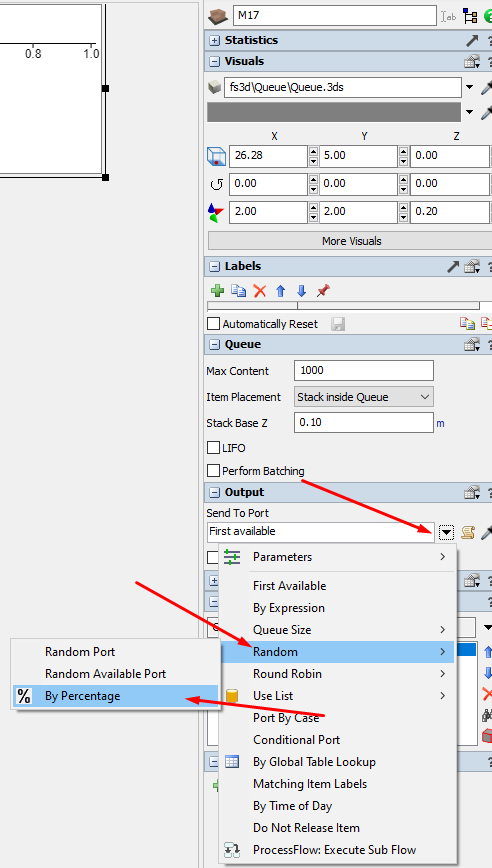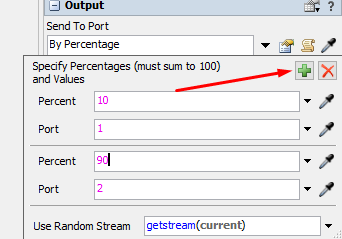- Hello. I need help with labels.
- The source sends matching boxes, this is fine.
- The problem is that I have to tag in a queue.
- I must label 10%.
- 10% are scrap and the other 90% are good boxes.
- Then I must separate good pieces and scrap.
- Thanks for the help!