Dear everyone,
As you may see in the attached model, items and pallets cannot be sent to the correct ports by the separator.
In the customized code written in the Send To Port function of the separator, Ports are made according to the values of a label called "object", which are 1 for items and 2 for pallets, respectively. In this way, items should be transported to Queue4 while pallets should be sent back to their original queues.
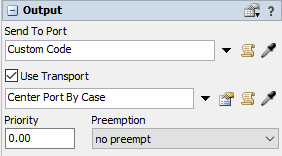
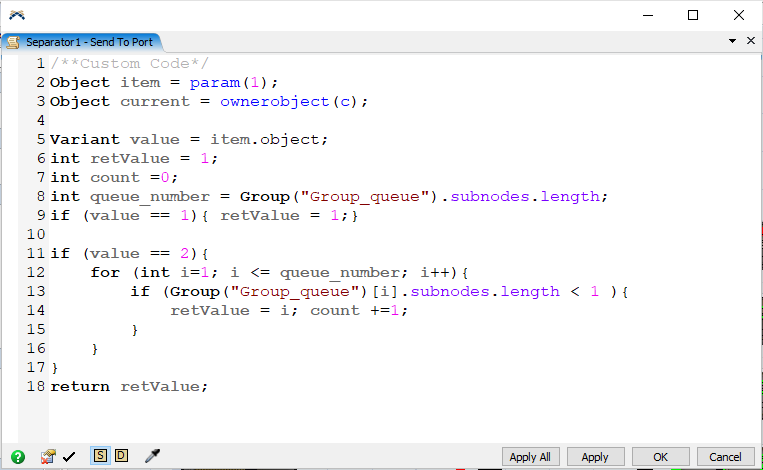
Obviously, the separator did send items and pallets based on the designed code for the first time. After that, however, the transporters did not move and the separator's finished items are never sent anymore.
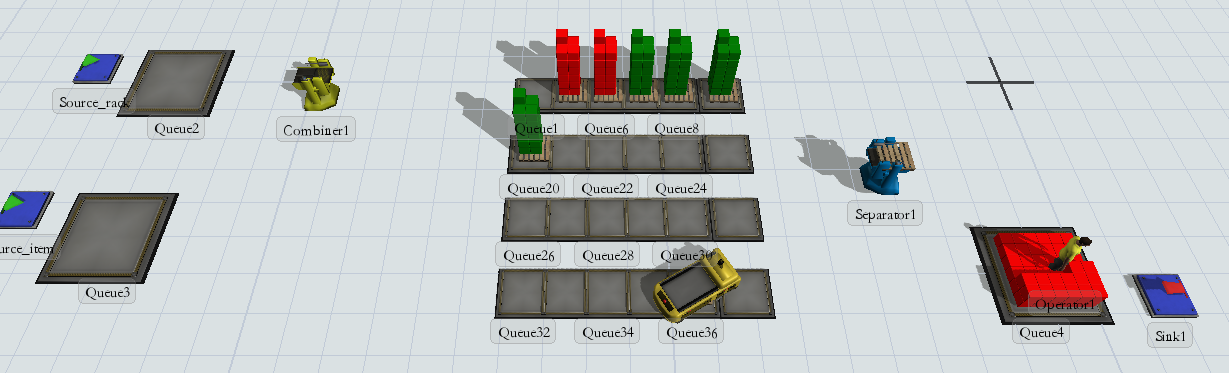
I am curious what caused this exception. Could anyone tell me how to fix the problem?
Thank you very much
