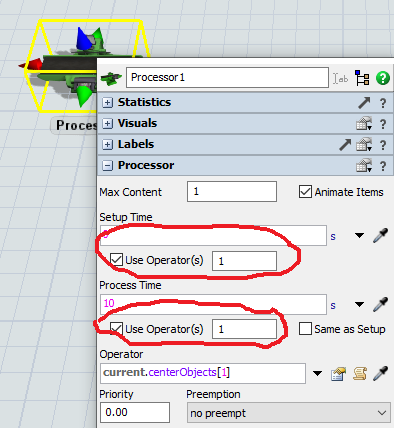Hello,
In my current model my operators are not being used at the stations despite the Sub Flows acquiring a resource and the stations calling for the use of an operator during processing time. They are collecting the material and moving it as intended but won't operate on it. What did I do wrong?