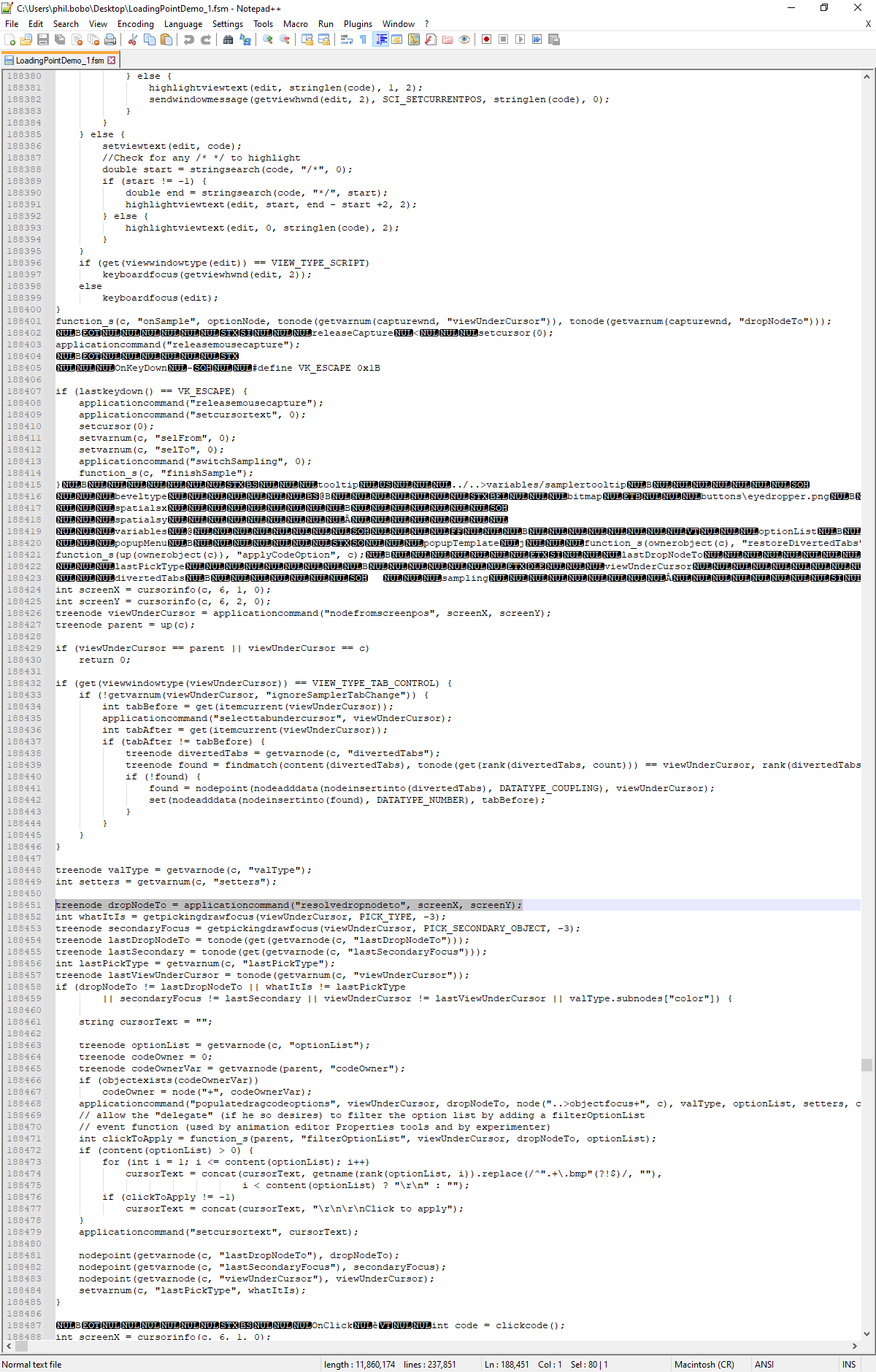When I tried to save the attached FloWorks model I got an error (save operation completed but model may be corrupted) and apparently, the model is corrupted.
Any idea what went wrong? It's an .fsm so I can't really debug the .fsx myself (for some reason it's also 12MB while the previous version was 45kB).