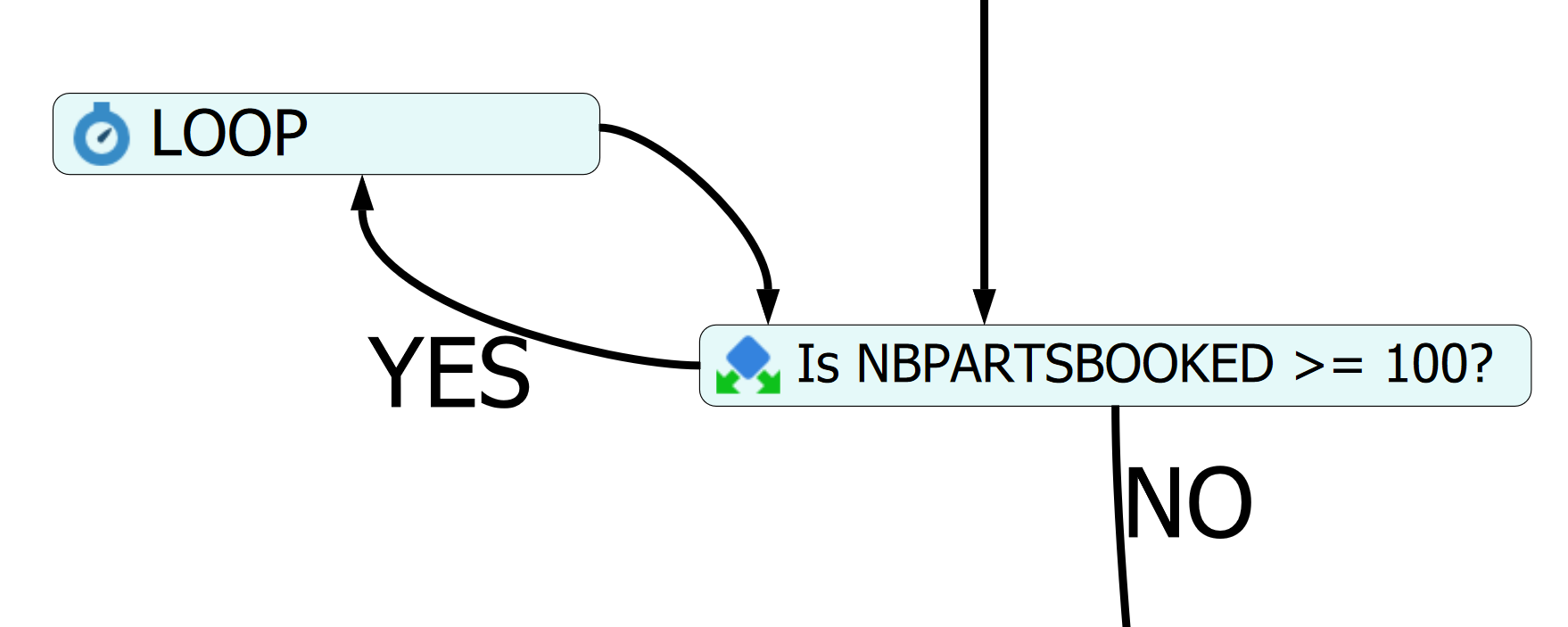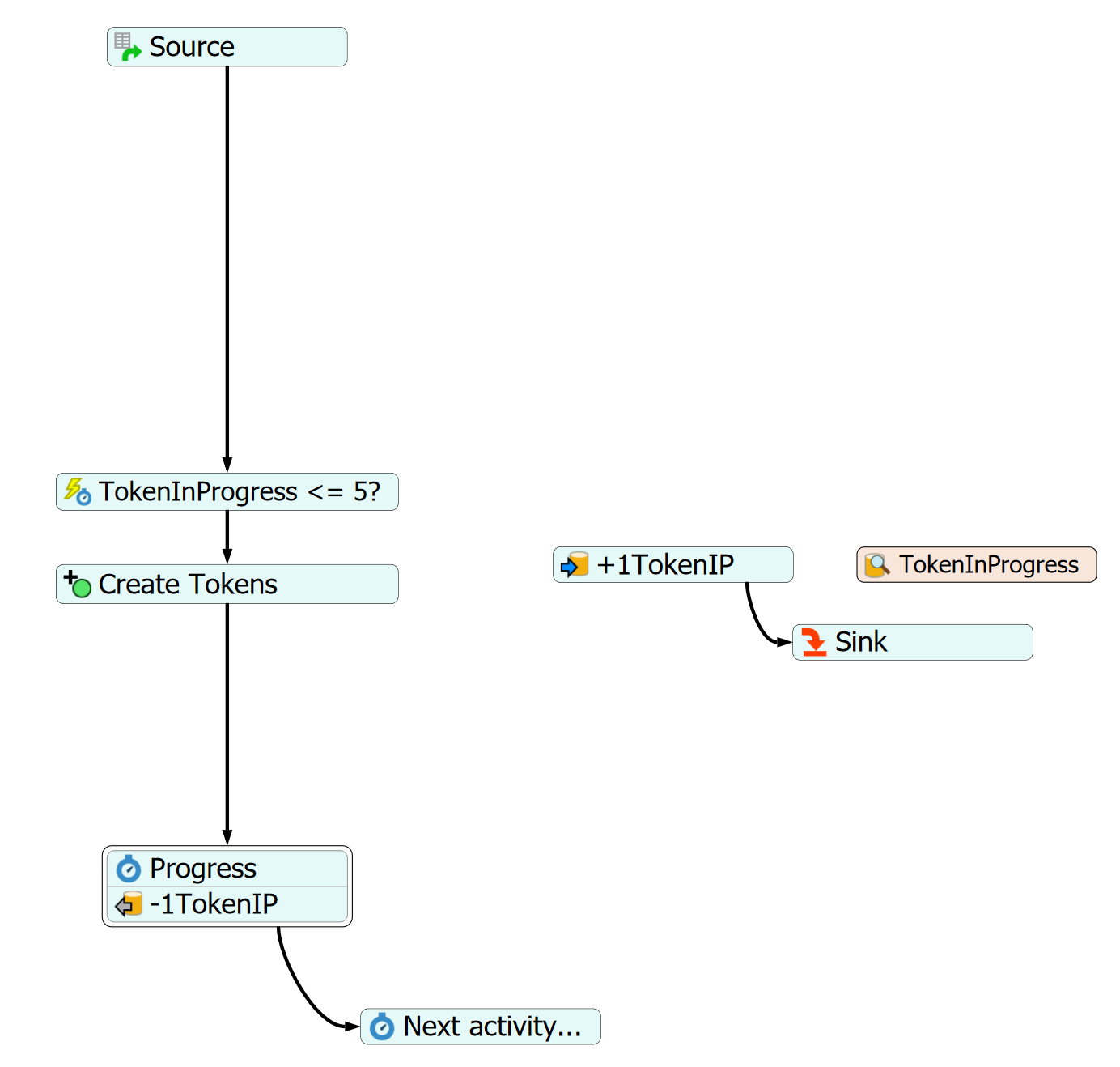Hello, I am trying to represent a "while" in process flow.
My token would loop to a decide question until the answer to the decide allows it to continue.
The problem with this "loop delay" is it makes a simulation very slow...
Is there a better way to loop tokens until the condition is true?