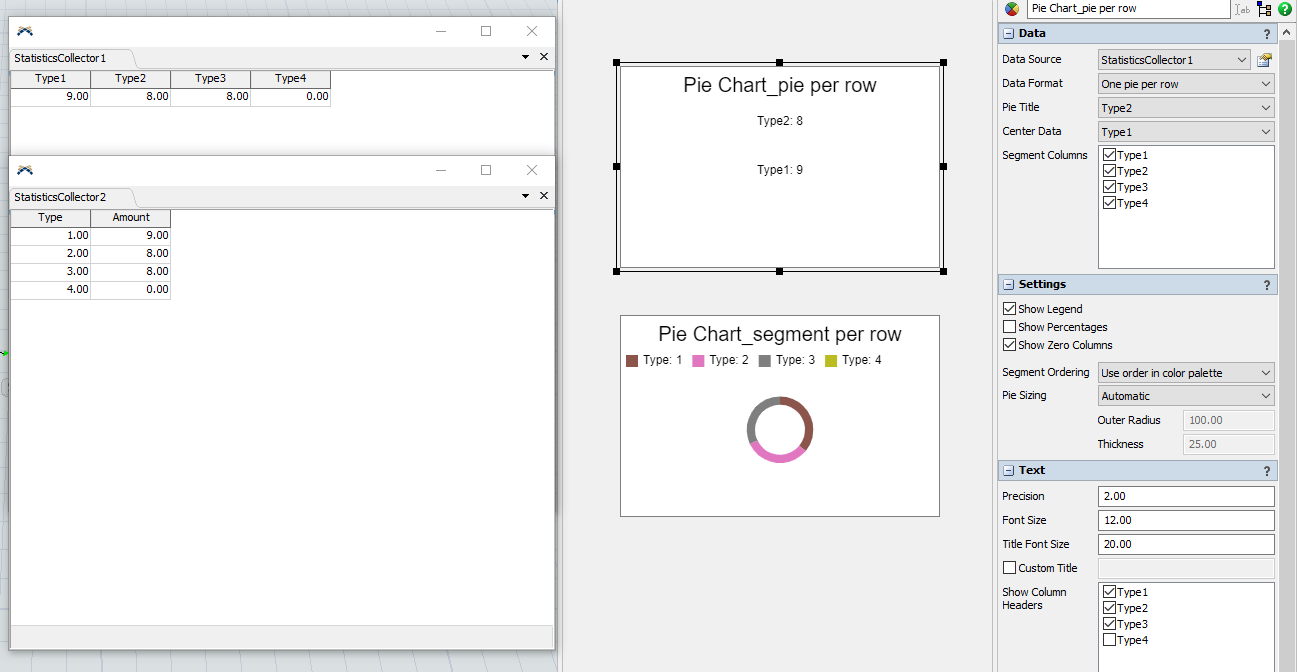Hi,
I am having trouble getting the option "One pie per row" in a custom pie chart to work?
In the attached sample model I added two Statistics Collectors. The first one tracks how many items of each type passed over the processor in a single row with a column for each type. The second with one row per type.
I can get the pie chart to work with the second collector and the "One segment per row" option. But the other chart, using the first collector and "One pie per row" stays blank. If I check the "Show Zero Columns" checkmark, at least the title and center data show up. Because of this I would guess that the data in the stat collector table isn't identified correctly but I am at a loss how to fix it.