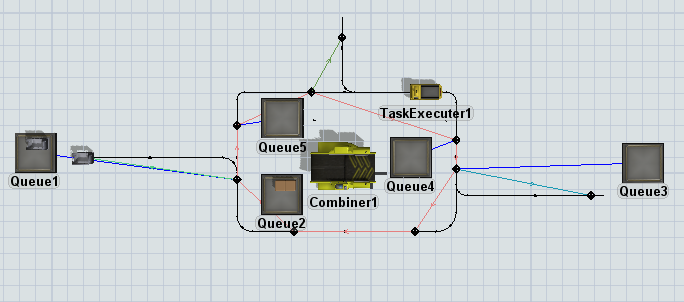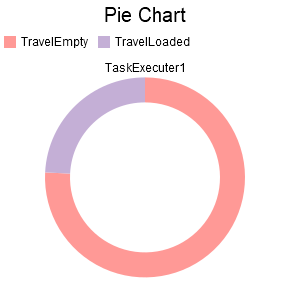Hello there! I have created a simple simulation to illustrate my question as you can see in the picture underneath. An AGV takes an empty tote, brings it to a combiner and later on the AGV transports the full tote to it's final destination.
I also created a Pie Chart to represent the state of the AGV as you can see in the picture underneath.
I was wondering if it was possible to devide the 'travel loaded' segment into two different segments: one that represents the time the AGV is transporting an empty tote and one that represents the time the AGV is transporting a full tote.
Thank you!