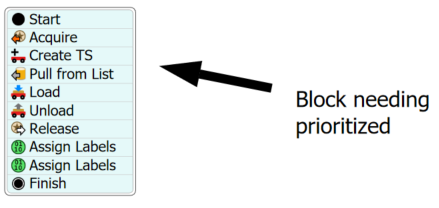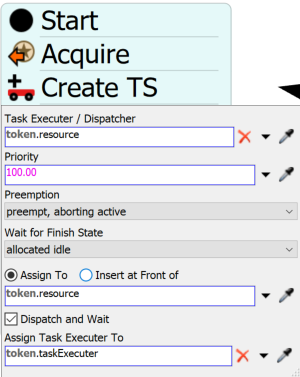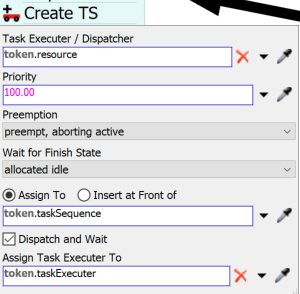Hello,
I am trying to prioritize a block in my process flow to have the operator stop any task their working on and go complete this task. It seemed a Create TS activity would help solve this, but maybe I'm using it incorrectly. If more information is needed, please let me know.
Thanks for any help.