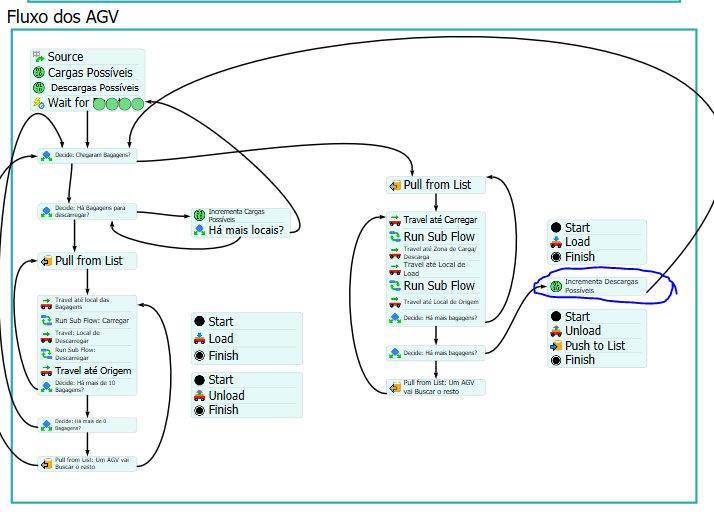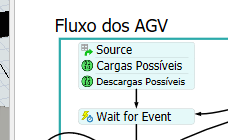Hey everyone,
I'm almost finishing my big project but i have a problem, my Increment Label isn't working at all.
I've used the "view activities" on the process flow to see the value it's coming there but it isn't going the way i want it to go. It starts well, but in the first time i want to increment isn't working at all. It's going to the same value as it is in the start.
I'm using an assign label to go for each element of a group, so it starts in the 1st one and then should go to the 2nd spot but it isn't going. Its stuck in the first one...
It's this one:
I don't know what's causing this problem.
Thanks, Miguel Pereira.