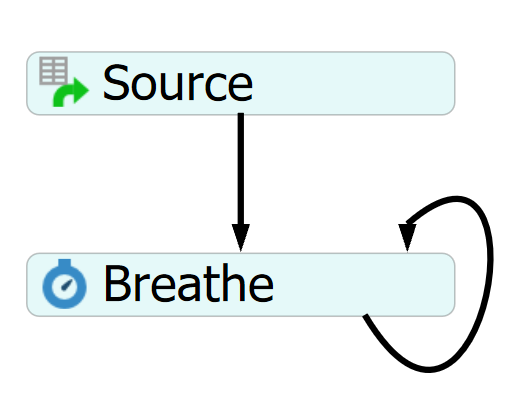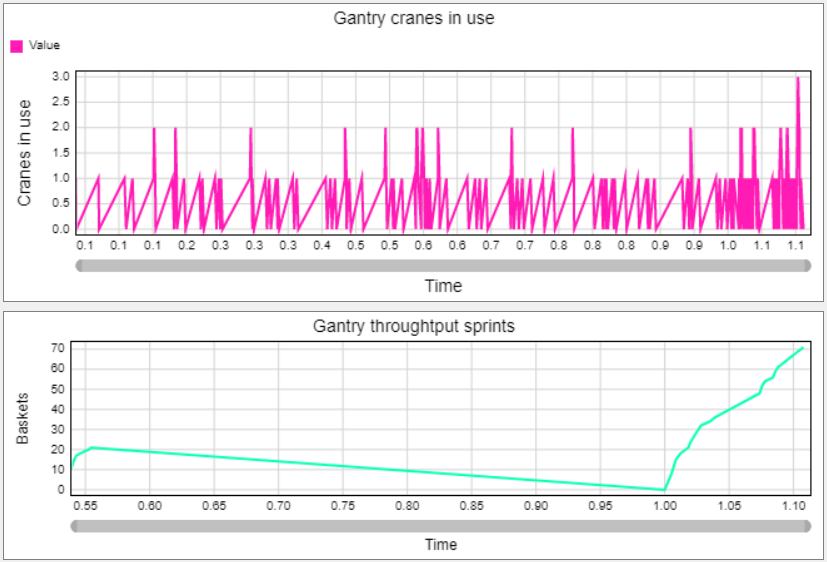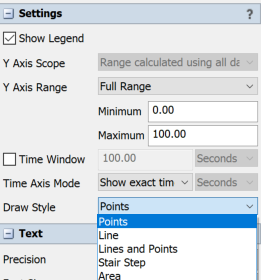Is it possible to plot a tracked variable value every 15 minutes instead of continuously, at the same time using the point graph? (this option is available when you add the time chart from a label, but not the point style plot... :( ).
question
Make a tracked variable sample every 15 minutes?
1 Answer
Hello @Enrique Elizaga,
You can create a process flow block that has a token circulate every 15 minutes. A statistics collector can watch for this as the trigger and then read the tracked variable at that time.
Hi @Jeanette F , I'm unaccepting this answer because I am able to "capture" the information on a trigger basis which fits perfectly with your very accurate answer. The problem I am having is the "visualization". It is plotting continuously but I would rather plot every hour or 30 minutes.
Hi @Enrique Elizaga,
We haven't heard back from you. Were you able to solve your problem? If so, please add and accept an answer to let others know the solution. Or please respond to the previous comment so that we can continue to help you.
If we don't hear back in the next 3 business days, we'll assume you were able to solve your problem and we'll close this case in our tracker. You can always comment back at any time to reopen your question, or you can contact your local FlexSim distributor for phone or email help.
question details
8 People are following this question.