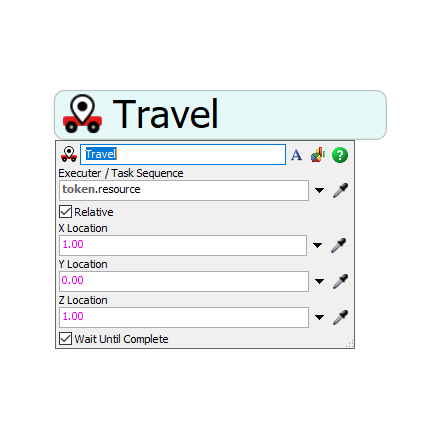After to do the unload i would like that the robot return to the original rotation. I already tried this using chage visual, 3D settings, animation and others options, but nothing worked. Can you help me?
question
How can i rotate a robot to original position after unload?
FlexSim 19.1.2
teste-robo-rotacao.fsm
(32.5 KiB)
Comment
0
Hello @Maíra A
If you also want the robot to return to its starting point, you must use the Travel command, as shown in Figure. 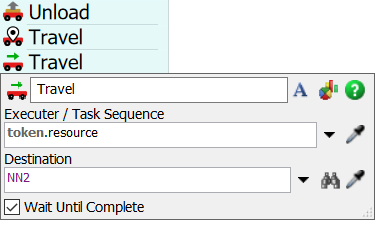 Hope I could help.
Hope I could help.
499977905.png
(15.1 KiB)
0
question details
15 People are following this question.