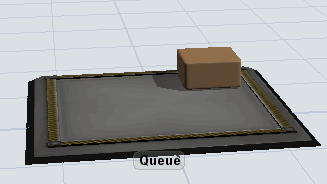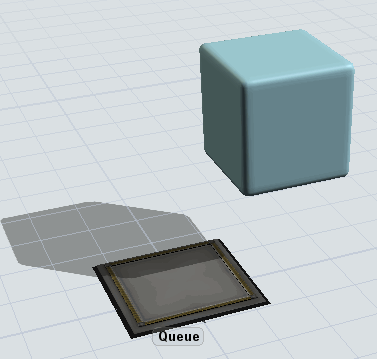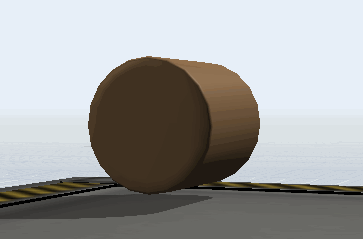I am trying to understand why a custom flow item is elevated when it is created in the model. I attached a simple model to demonstrate what I am observing.
When the default 'Box' flow item is created at the Queue using the 'Create Object' activity, it is placed at the correct elevation in the model.
However, when the 'BigBox' flow item is created, it is placed elevated above the model plane with a positive z-value despite having a 0 z-axis position value in its FlowItem bin properties.
I've tried using a negative z-axis position value in the flow item bin properties, but that had no effect. Additionally, using a 'Change Visual' activity to re-position the flow item relative to the Queue had no effect either. What is controlling the elevation?? Thanks.