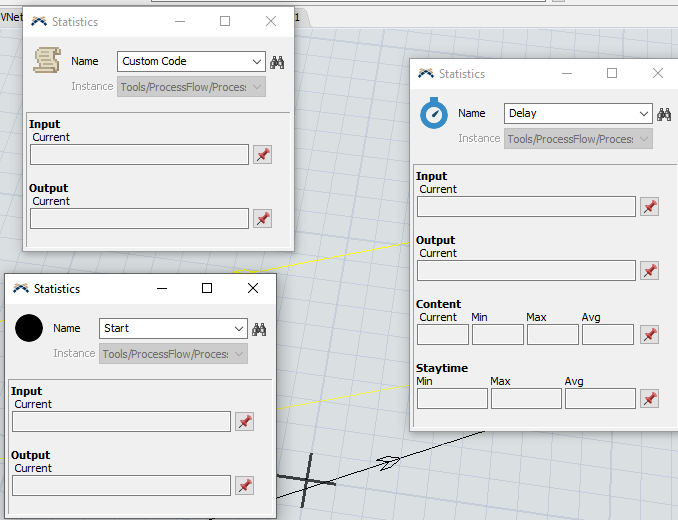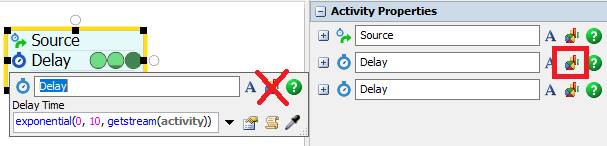question
ProcessFlow activity statistics don't work in 21.2.0
FlexSim 21.2.0
1628780186500.png
(48.4 KiB)
Comment
0
1 Answer
1628797352938.png
(19.1 KiB)
·
2
Hi
@Matthew Gillespie ,
The properties panel indeed seems to be working.
Although that is only the case when you open the panel when the model is stopped. If I open the panel when the model is running, or start running the model when the panel is open all statistics disappear.
question details
18 People are following this question.