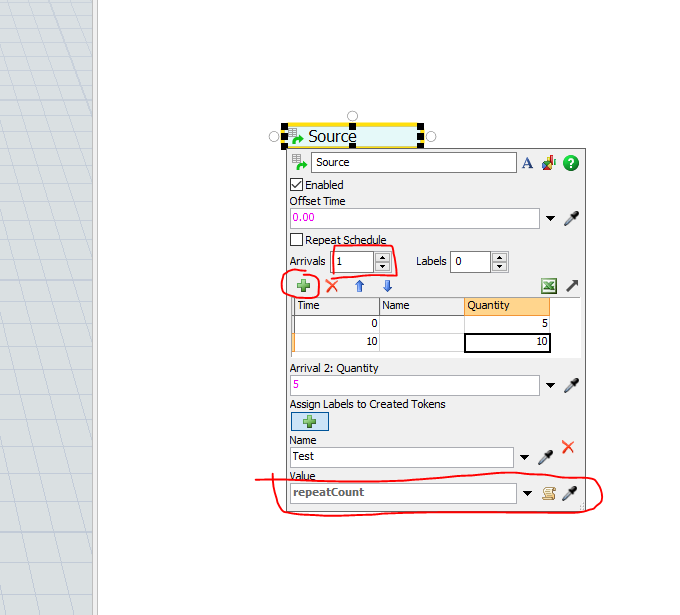Hi,
I figured out two strange things on the sheduled source in PF.
1. if you add an arrival with the + Button, the number of arrivals does not update. If you later type a numer in the Arrivals field or use the Arrows next to it, the table seems to erase some lines (could not figure out which)
2. it is possible to add a Label in the source and choose the Value "repeatCount" from the pick options. This seems to only give "0" as value!?