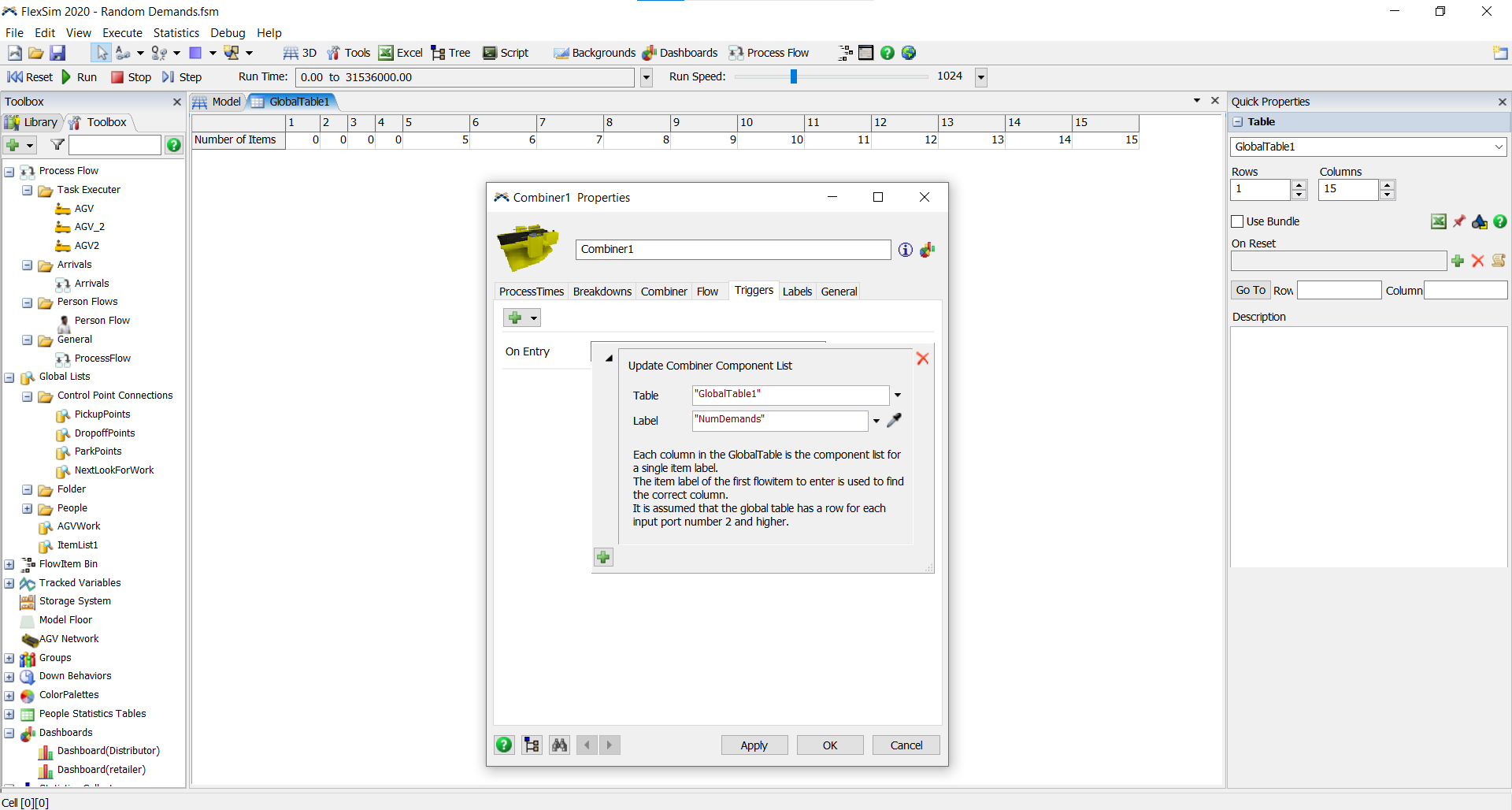Hello everyone!
I have a model that is a two-tier inventory, I want the customer demands to be between 5 to 15, but my model customers are using the combiner to set fixed demand, and I also hope my retailer and distributor have beginning inventory.
in my model :
Rank1 is the retailer
Rank 17 is the distributor
Source3 is the customer generation
Thank you for your help!!