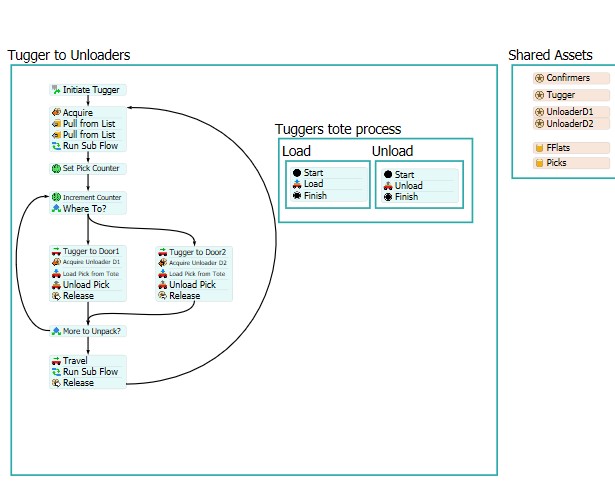Hello,
I have a TE (Tugger) that loads tote (s) - max 3 totes - with multiple pieces in it and each item(s) have different destinations (2-3 doors). I don't know how to access the label on the item (Pick) inside the tote(s) and set the right destination and loop to check qty of items w/ same destination. The TE needs to stop at the destination and wait for another TE (Unloaders) to unload the item from the tote and take it to a designated queue. If there are 2 or more items with the same destination the TE needs to wait until all items with the same destination has been unloaded then he can go to the next destination. I have been able to set a destination creating a label counter for the Doors (1,2, 3..) but there is going to be instances when the tugger does not need to stop in specific door because he doesn't have any item for it. Also I have been able to set the unloader to take the item to a specific queue too. I am attaching my model.
Thanks!