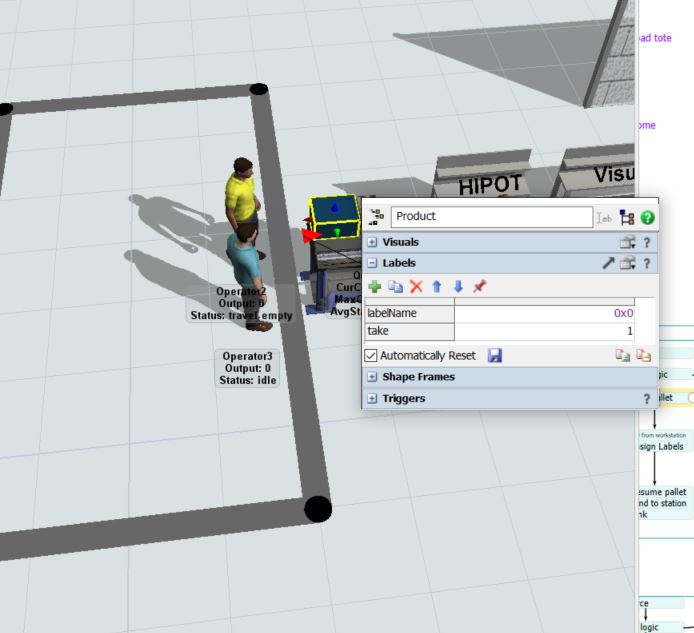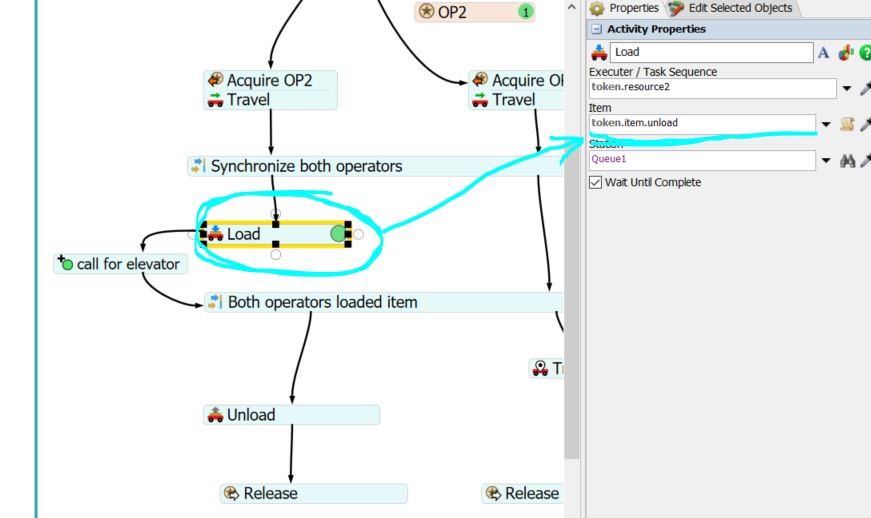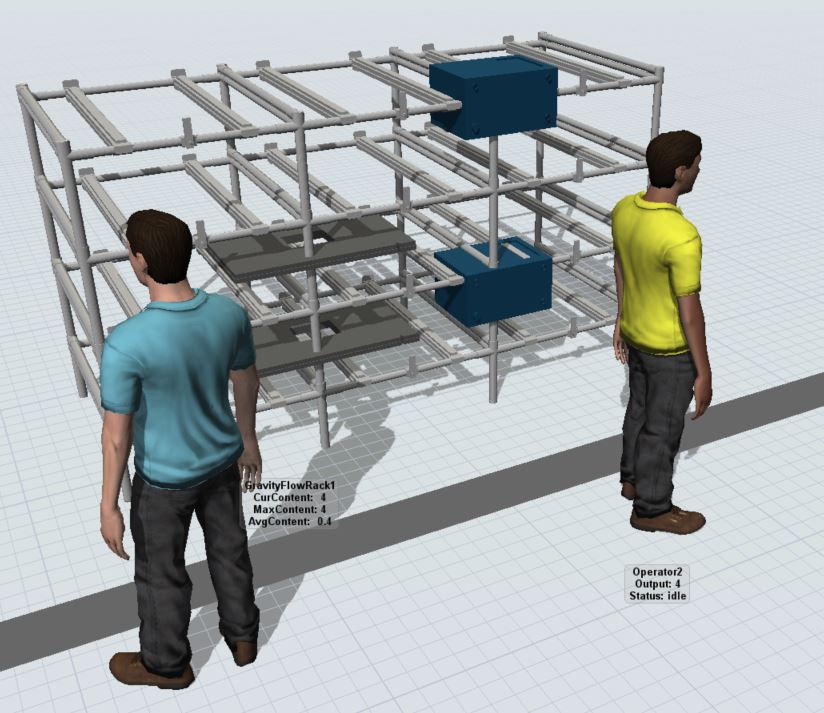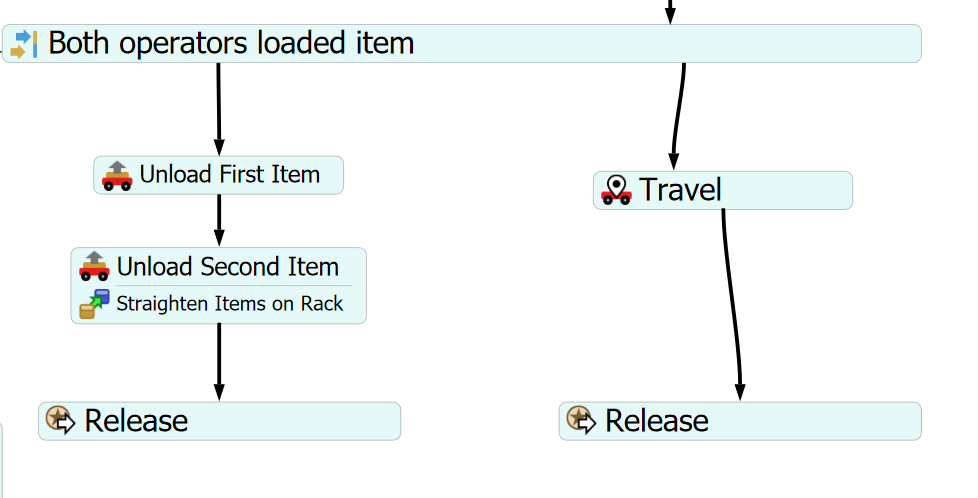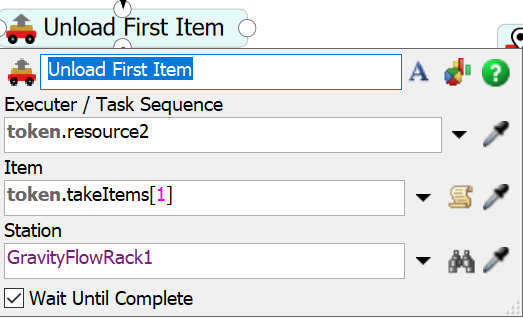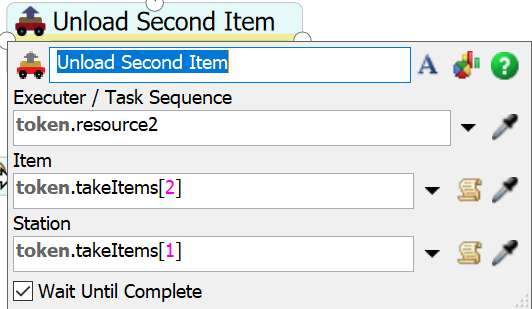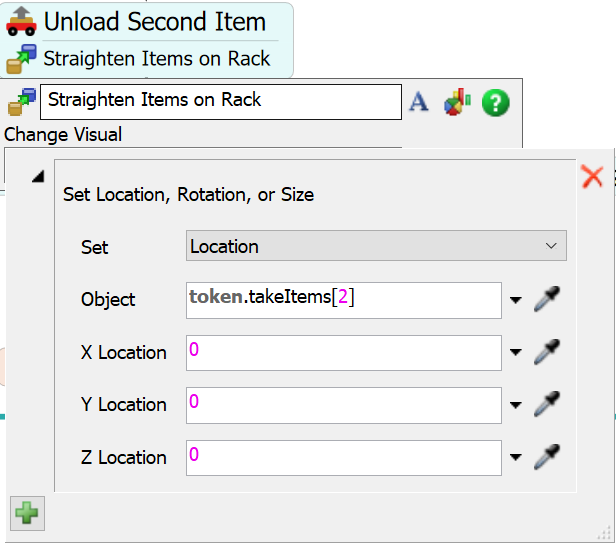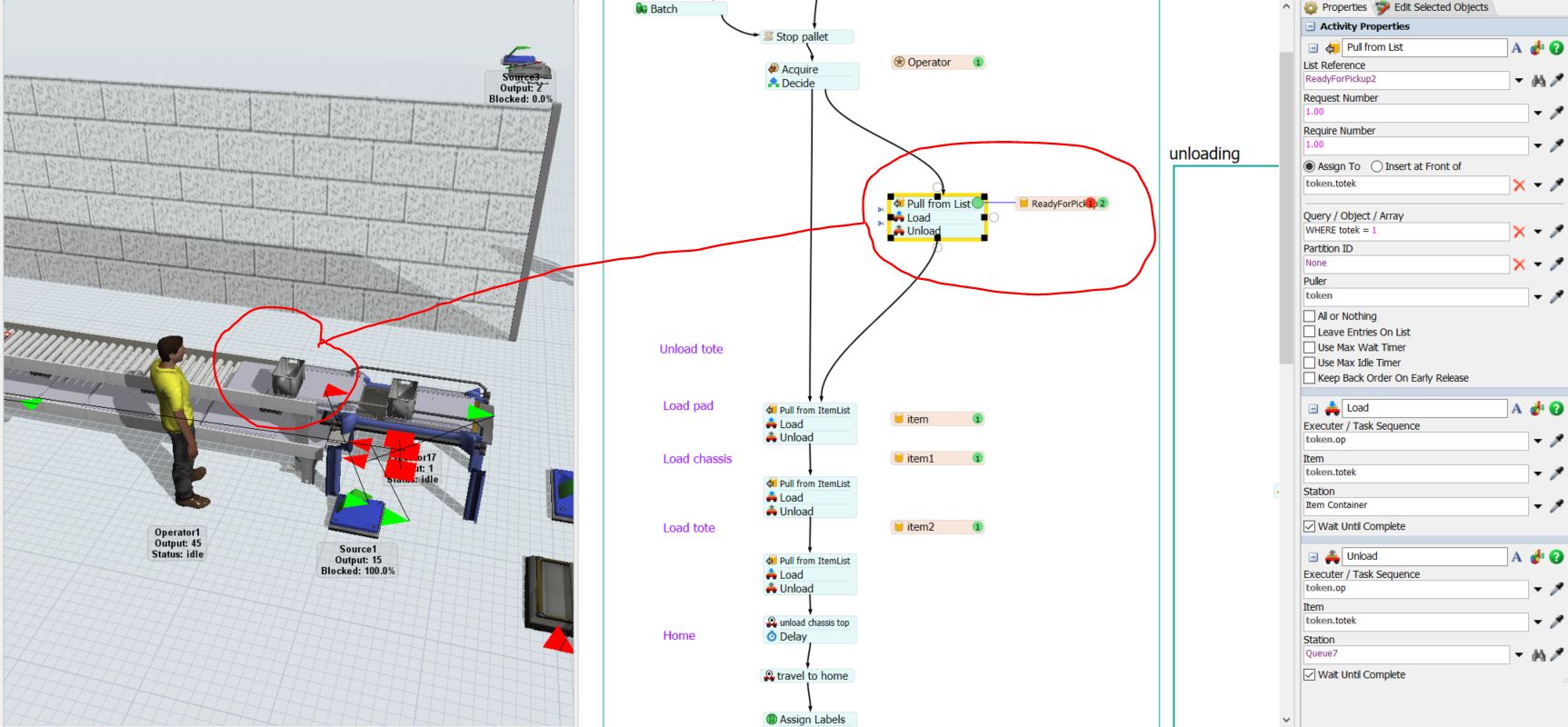In the end of production line, operator must load two items - pad and chassis. I set those items label at the queue "take" but in the process flow i don't know what to put in the LOAD that it takes these items by label.
Do you know how can load 2 items? Shall I use labels, or something else? Before i had only two items so there was "token.item.first" and operators loaded only first item. But I didn't find option like: take first two items.