I created a simple model that loads an AGV from a processor. I am curious how to setup a step that allows a robot to remove the item from the AGV. See attached image. I am looking for Robot 2 to remove the flow item from the AGV when it arrives at the control point in front. It currently dumps to the sink when the simulation runs.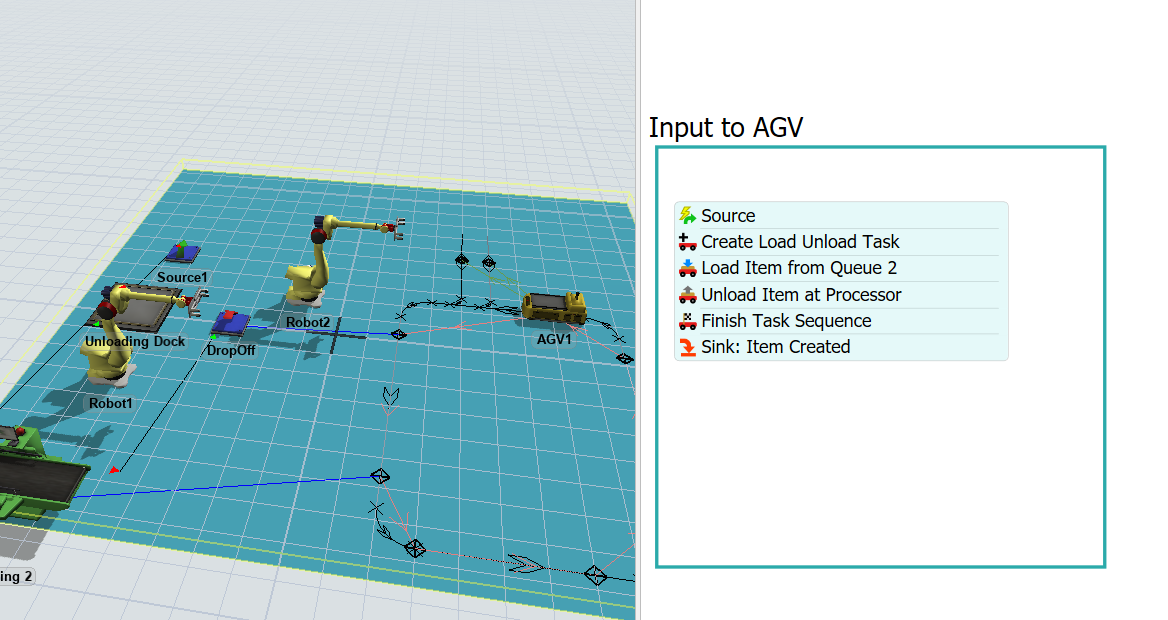
question
Removing Items from AGV
Hi @michael.d6,
It's hard to know how to help without looking at your model. To receive a more accurate solution, please post your model or a sample model that demonstrates your question.
Proprietary models can be posted as a private question visible only to FlexSim U.S. support staff. You can also contact your local FlexSim distributor for phone or email help.
Hi @Ryan Clark (and others), follow on question related topic. Simplified model attached to be able to demonstrate. Two questions:
1. I tried to reverse the AGV to conveyor load and do a conveyor to AGV load (see Robot 2). This is being done to an entirely different AGV process path. I would imagine I am doing something incorrect with the control points and the work lists between the different AGV paths.
2. In my models the AGV delivering a box needs to complete the drop off before the next package is picked up. This results in only AGV5 picking boxes from Queue2 in my sample file. Is there a way to make it so that the AGV's pick the boxes sequentially and then just queue up a the drop off location.FourthDraftMainSim.fsm
Would you mind posting this follow-up question as its own post? That will make it easier for us to help you with this related question. Thanks!
1 Answer
Hello @Michael D6,
I have adjusted your model to accomplish the desired task. I adjusted the AGV Process Flow to not unload itself but to wait to be unloaded. I added a copy of your process to move items from the Unloading Dock to the Processor and adjusted the necessary inputs to have the other robot move items from the AGV to the other queue.
Hope this helps!
question details
15 People are following this question.
