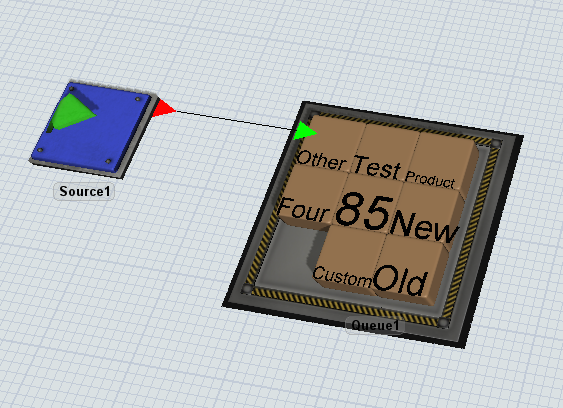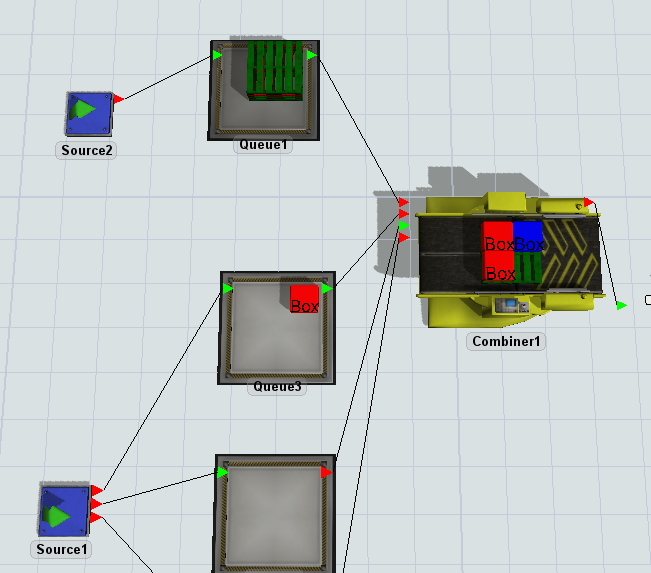i want to show the name on the box how can i do
question
Display the name of the goods
Hi @霈倫 , was one of Felix Möhlmann's or 霈倫 's answers helpful? If so, please click the "Accept" button at the bottom of the one that best answers your question. Or if you still have questions, add a comment and we'll continue the conversation.
If we haven't heard back from you within 3 business days we'll auto-accept an answer, but you can always unaccept and comment back to reopen your question.
1 Answer
In the attached model I created a custom text object. When it is not inside any object it will display "No Container". When moved into an object it will instead display the name of that object and adjust its position and size to fit the object. (Not entirely, as the size difference between characters isn't taken into account)
Have a look at the custom code in the "Text Display" option to see how it works.
In an "On Creation" trigger of the source I create of copy of this object inside each newly created item.
If you run the model, you will see eight items with different names get created, with their names displayed by the copies of the text object inside the items.
You can copy the text object over into your model and add the code line you find in the trigger of my source to yours. Make sure the name you enter in the code is the same as the name of the text object. A copy of the text will then be added to your items, displaying their name (currently just "Box").
question details
18 People are following this question.