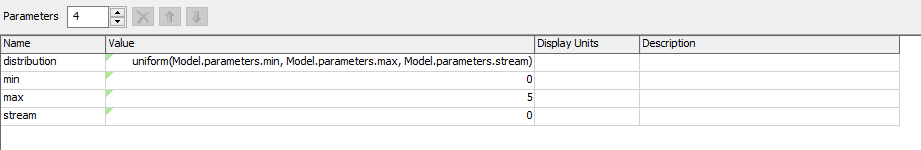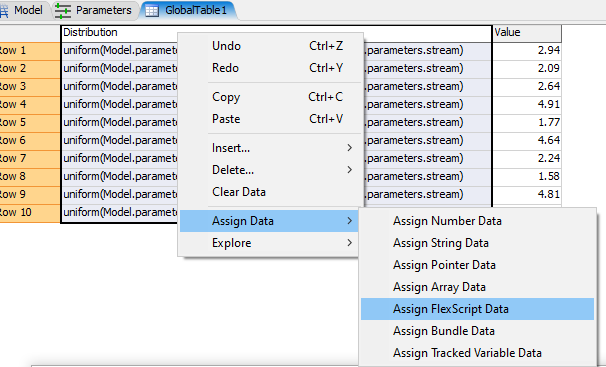Hi,
How can I refer to a statistical distribution in the Parameters table? and probably how can I change different parameters of a statistical distribution if I want to test the changes in the Experimenter or Optimizer?
For example, if this is a triangular distribution with TR(min, max, mode) how can I change the values for min, max, the mode in the Parameters table? Is it possible?
Thanks!