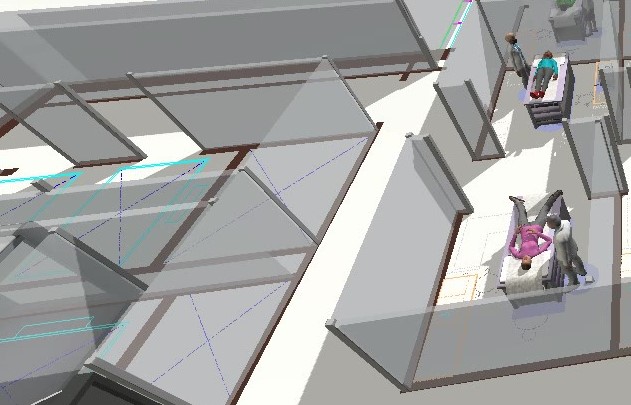Where should I change the properties of the walls somehow that their footprints come up like the model below (i.e.the dark blue lines on the floor)?
question
Visualization of walls
1 Answer
The only way to really do that is with some custom draw code. I've attached a user library with an object that will draw the footprints for walls if you just add it to your model. Here are the steps:
1. Download this user library WallFootprinter.fsl
2. Load the user library (File > Open User Libraries)
3. Drag out the WallFootprinter object into the model. (You can place it anywhere)
4. Set the color of the drawn rectangles by setting the WallFootprinter object's color and set the width of the drawn rectangles by setting the WallFootprinter object's Width label.
Thanks, @Matthew Gillespie!
This is interesting because in another model, I was working on the plane, the floor plan, and the color of the plane maybe, and one time once I reset I saw some sort of those footprints in the model. Are those (pic below) different things? (I didn't have this WallFootprinter.fsl user library at that time)
@Maryam H2 That picture looks like those lines are just part of the .dwg floorplan.
question details
14 People are following this question.