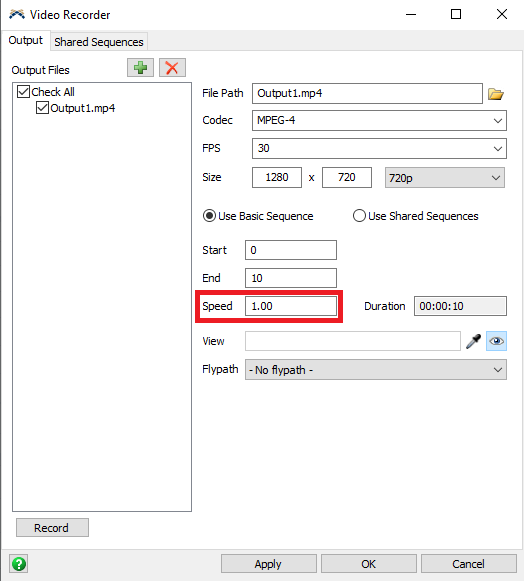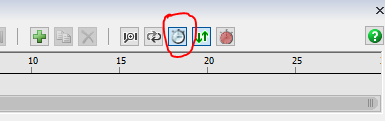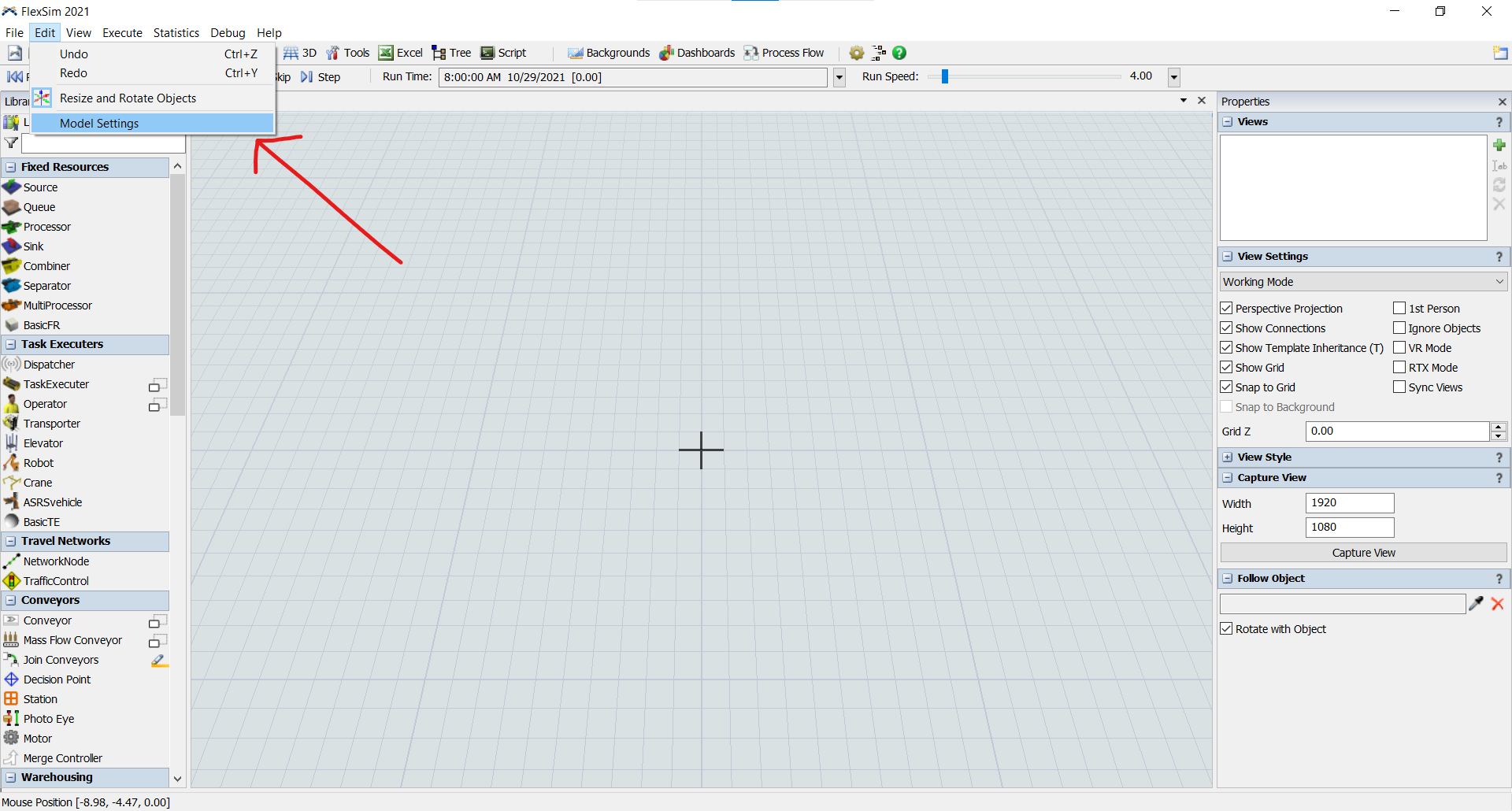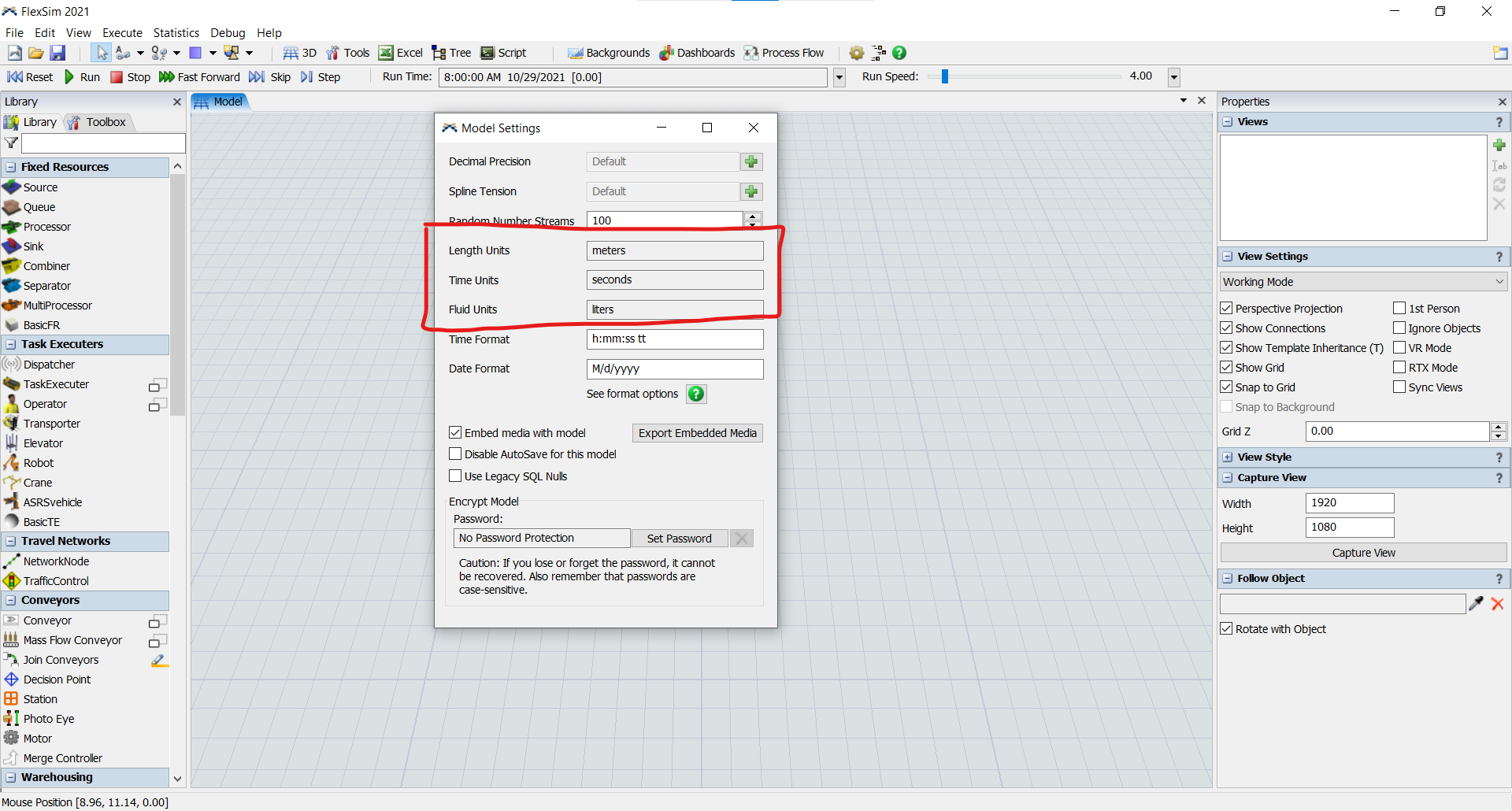Hi there,
I am working on the visualization of a project and want to record video with FlyPath but want the patients to walk at a normal speed. As shown in the video below, they walk at a max speed right now. Is that possible to record video while patients walk at a normal speed?