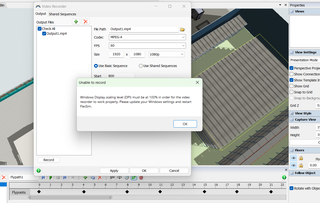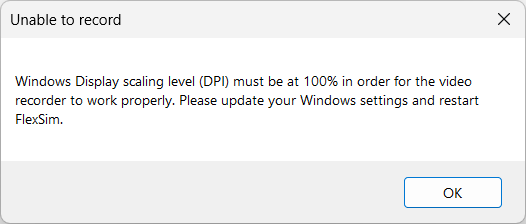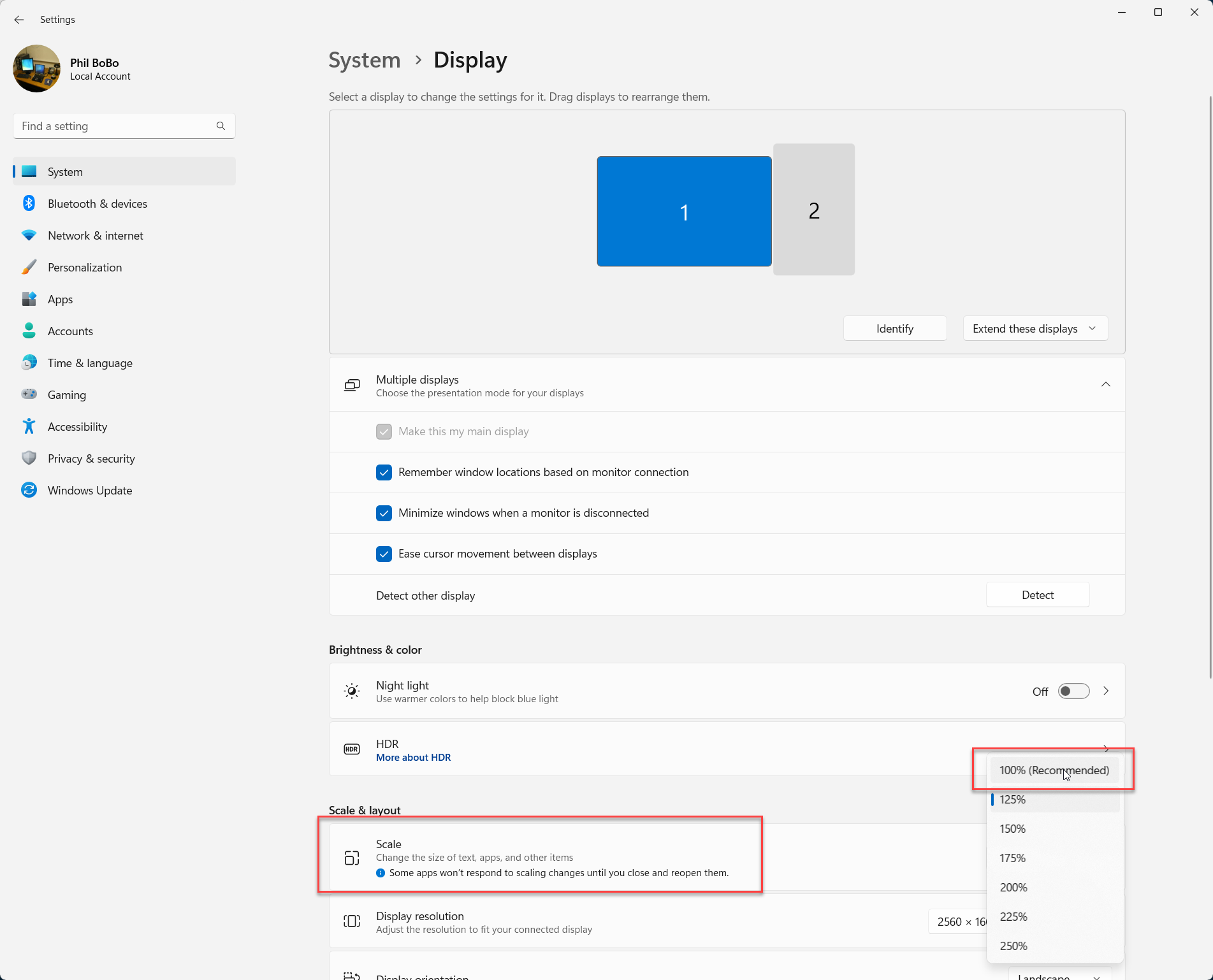question
Recording a video in flypath mode
FlexSim 22.1.4
1693504531399.png
(71.6 KiB)
Comment
0
Hello @sawanya khomsan,
Can you go through each step in the following article about debugging the video recorder? If you are still having issues let us know.
0
Do what the message box says: change your Windows DPI scaling settings to 100% and restart FlexSim:
In Windows 11, that setting looks like this:
In other versions of Windows, it may be in a different location, but it will be somewhere related to your monitor display settings.
As the message box says, that setting must be at 100% scaling for the built-in video recorder feature to work properly.
1693510638676.png
(10.7 KiB)
1693510708808.png
(245.9 KiB)
0
question details
15 People are following this question.