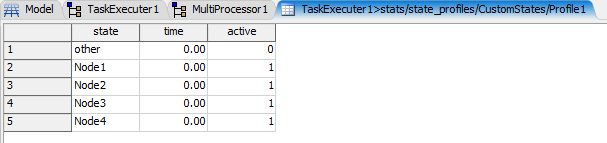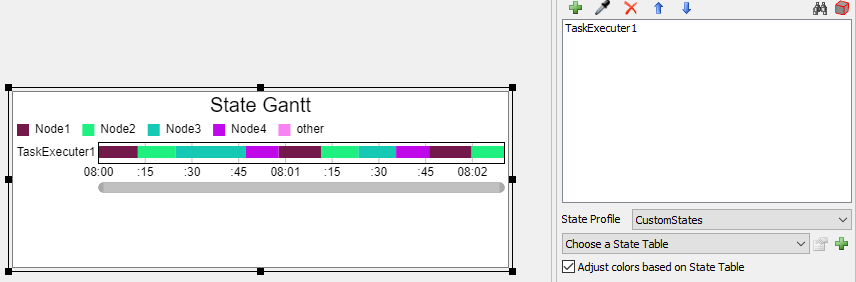Hi all,
Using the new version of Flexsim, we try to assign a new State table with its own states to an AGV.
However, we cannot find the link between the AGV and the current state table (StateTable1) and how this can be changed to our new state table (StateTableNew)?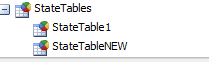
We now allocate states with a custom code in a process flow. Within the custom code we see the state= "STATE_IDLE", Object = AGV and state profile= Default. For example we see this as a selectable state, we want to change these states.
We want to use this state table in the Gantt chart for AGVs.
Thanks in advance!
Kind regards,
Diederik