Hello,
I would like to know if it was possible to import an excel table on the processor2/array label(Pullorder) on my model.
Thanks in advance !
Hello,
I would like to know if it was possible to import an excel table on the processor2/array label(Pullorder) on my model.
Thanks in advance !
You can't import it directly into an array label. You can however use a bundle label instead and import the values into that. Use the sampling tool in the Import/Export window (toolbox -> Connectivity -> Excel Import/Export) to select the respective label.
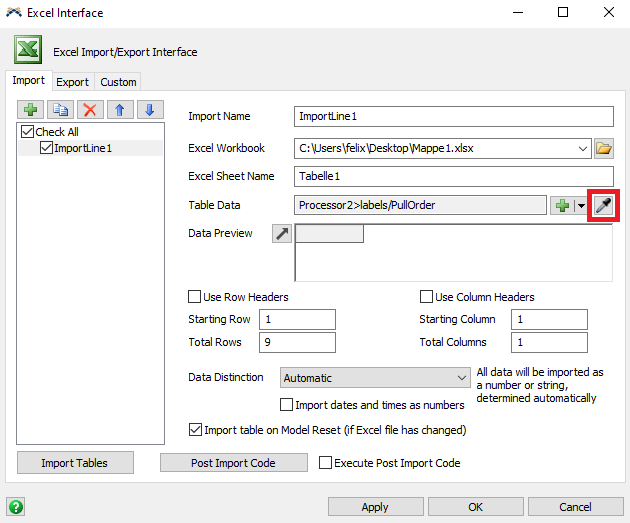
In this case, the first imported value of any column will be treated as the column header, regardless whether the "Use Column Header" option is checked or not.
The pull requirement would then have to change to either of the two following lines:
current.labels["PullOrder"].as(Table)[Math.fmod(current.cnt-1, 9)+1][1] or getbundlevalue(current.labels["PullOrder"], Math.fmod(current.cnt-1, 9), 0)
If you have multiple processors it might be easier to simply import the values for each one into a column of a global table and read it from there in the pull requirement. This way you only have to set up one import instead of however many processors are in the model.
Table("TableName")[Math.fmod(current.cnt-1, 9)+1][insert_processorColumnNumber]
Sorry to bother you again but I tried with the: Table ("TableName") [Math.fmod (current.cnt-1, 9) +1] [insert_processorColumnNumber]
because i have multiple processor, but it doesn't work, could you show me how?
This model imports the first two columns from the excel file into the global table "PullOrder" and uses it to determine the pull requirement.
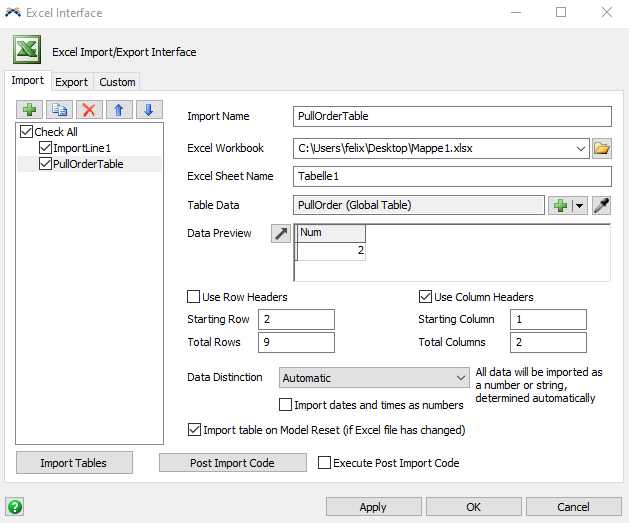
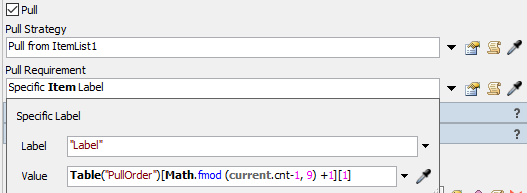
14 People are following this question.
FlexSim can help you understand and improve any system or process. Transform your existing data into accurate predictions.
FlexSim is a fully 3D simulation software environment. FlexSim can be used to simulate any process in any industry.
FlexSim®, FlexSim Healthcare™, Problem Solved.®, the FlexSim logo, the FlexSim X-mark, and the FlexSim Healthcare logo with stylized Caduceus mark are trademarks of FlexSim Software Products, Inc. All rights reserved.
Privacy | Do not sell or share my personal information | Cookie preferences | Report noncompliance | Terms of use | Legal | © Autodesk Inc. All rights reserved