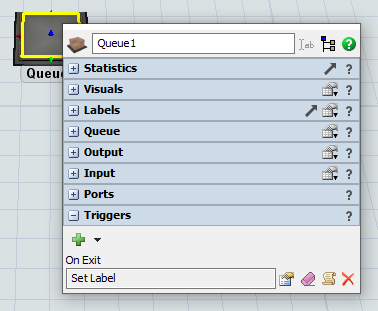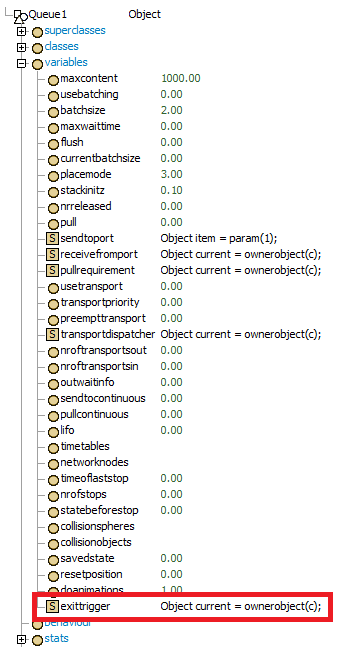I would like to add a new trigger in OnExit. I have used onExit before in this queue, there are some settings inside and they also works, but the problem is that I cannot add new trigger if I cannot see it.
I'd like to ask if there's any way or use code to add a new trigger until I could update Flexsim. I have asked this question before in https://answers.flexsim.com/questions/108903/flexscript-exception-cannot-add-a-new-label.html
But due to the software is maintained by company, I couldn't update myself.