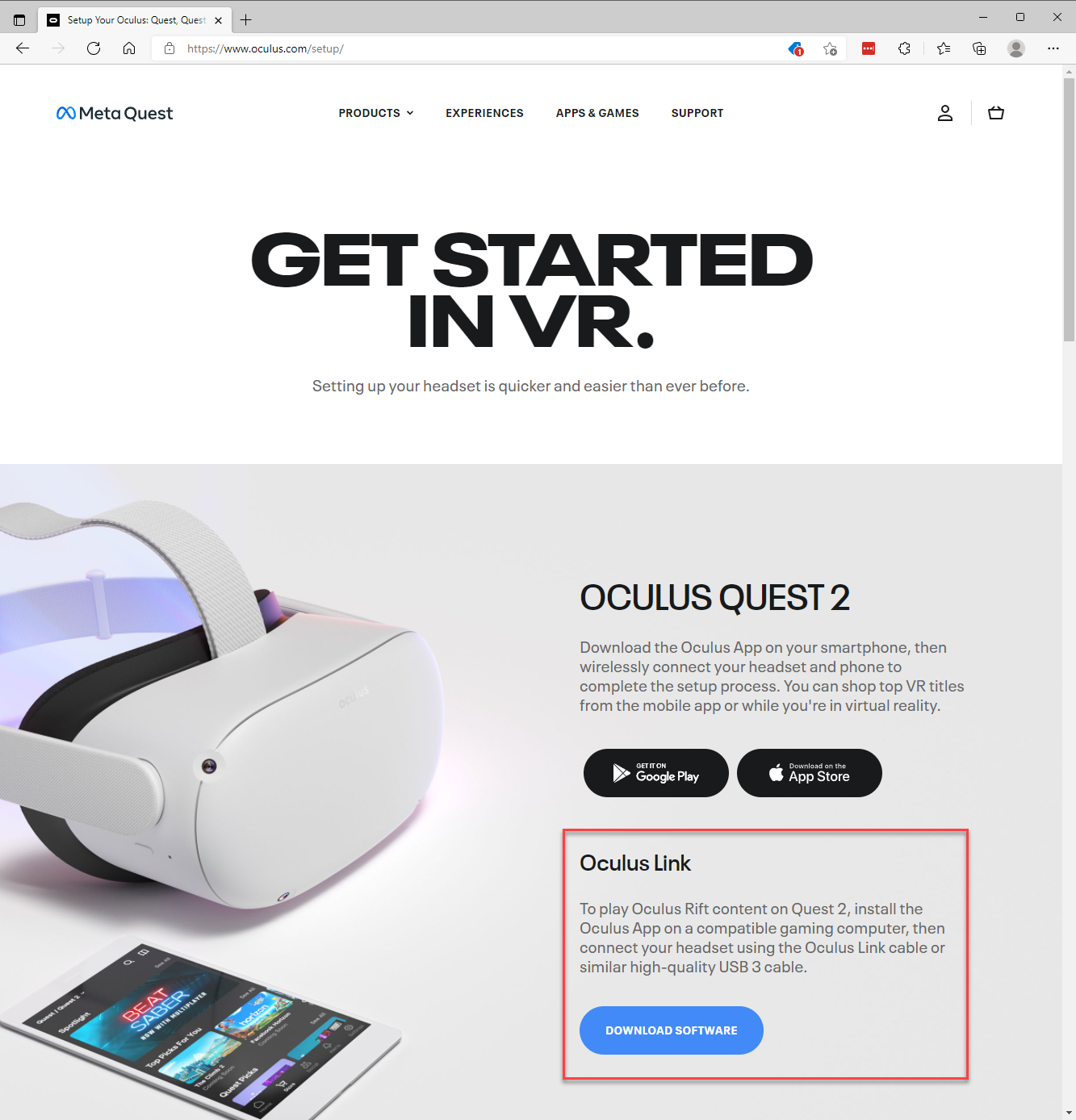I have purchased Oculus Quest 2 and received it right now.
I registered facebook and can normally view any screen in oculus quest 2.
But I can't connect Oculus to any FlexSim and it's VR demo models introduced by you.
I should install an application for connecting to FlexSim?
Or any other setting needed for connecting with each other?
I need your detail explanation.