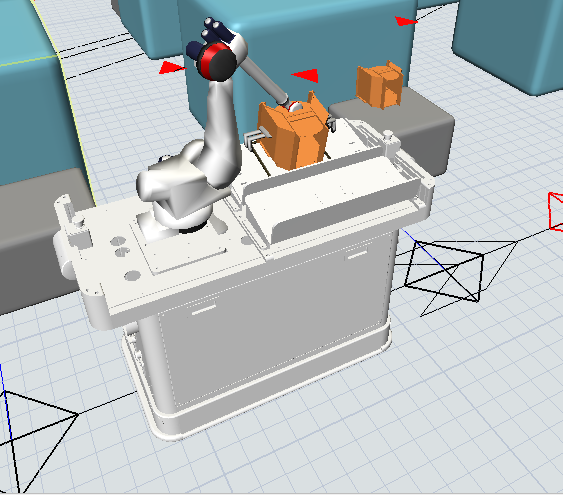I have an TaskExecuter called "MR", and the robot arm on it could rotate to the direction of the flowitem. While another robot on "TaskExecuter_滑台" is not rotating to the flowitem it's going to pick. May I ask what could I do to let it rotate like the first robot does.
And also I tried to shorten the length arm of "MR" from the animation page, so that it won't look like the following picture. However, the robot is going back to it's original size again after resetting. Is there a method to deal with this issue? (Because the model becomes too large, so the MR in uploaded file look different)
Thank you!