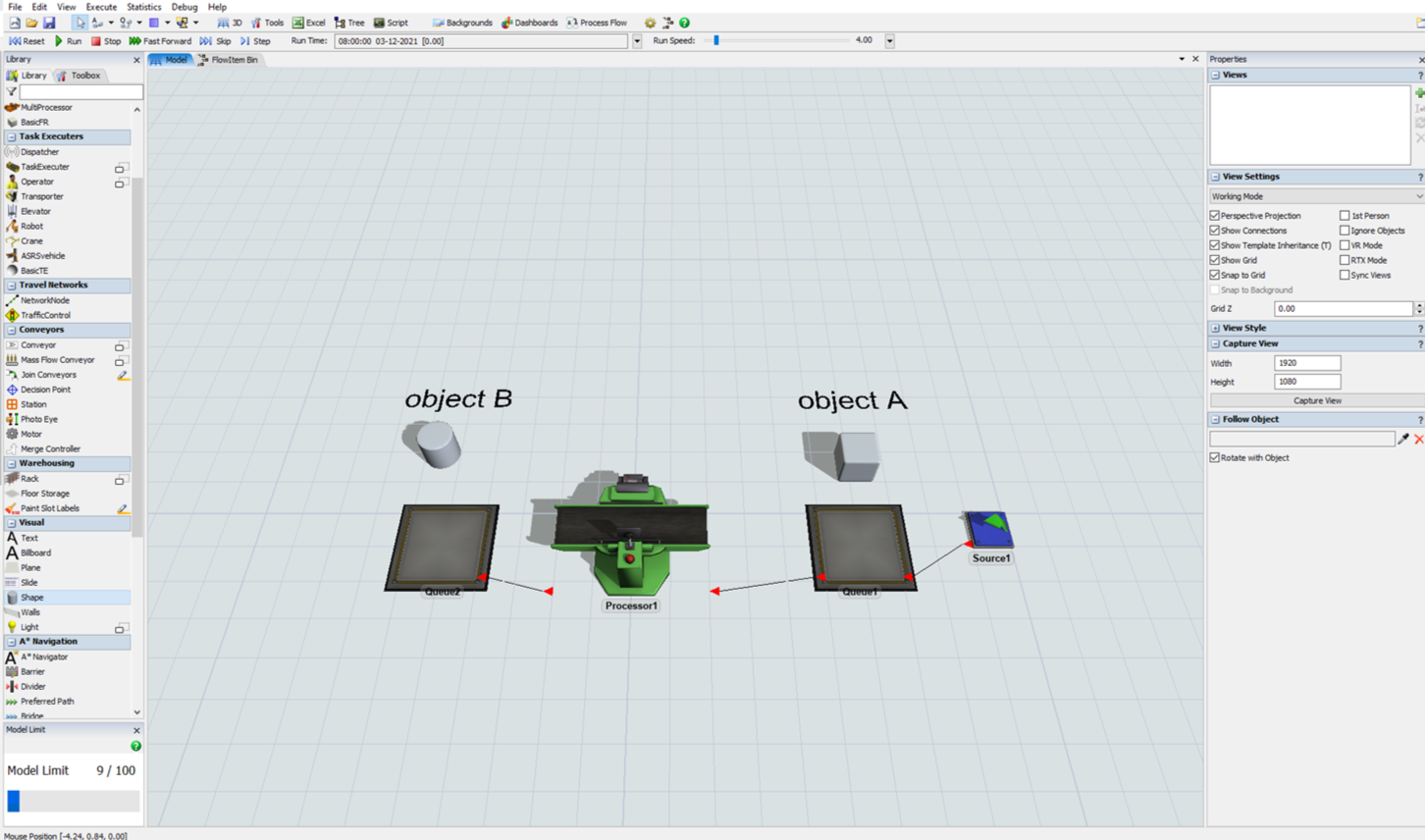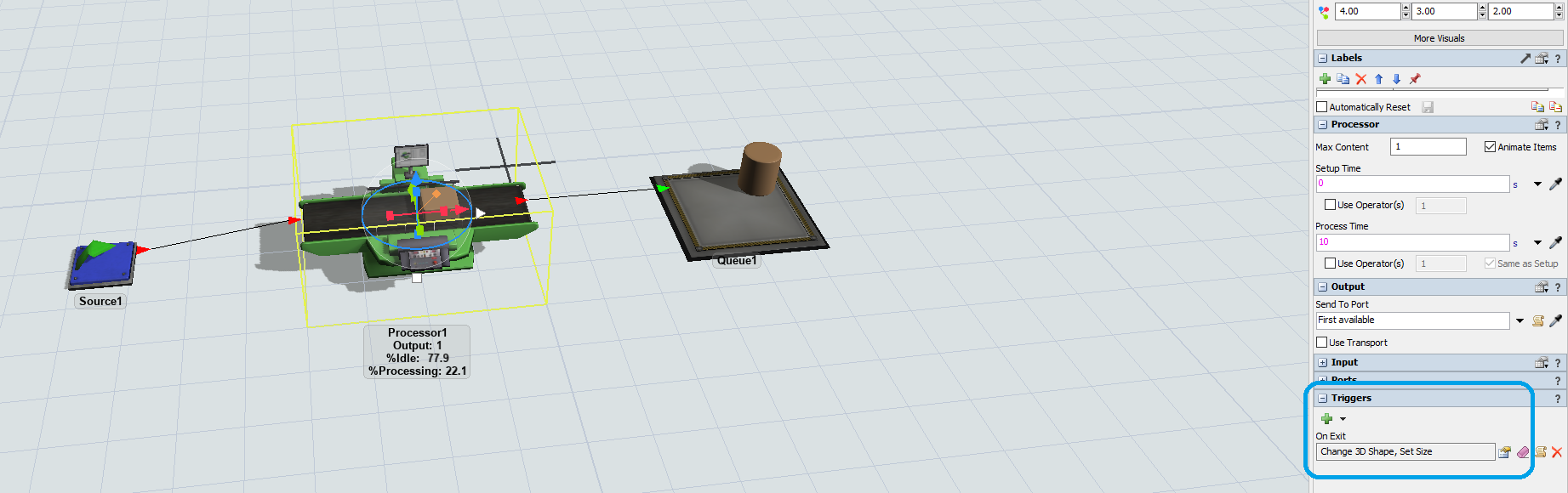hi all, im trying to get it so that the flow item going into a processor changes to a custom item when it comes out. it doesnt really matter to me what goes in (could be a box) just what comes out is important to me. i have already created the custom flow item just the part where the processor changes to it is hard to me.
for example i would like it to start as object a and change into object b when it comes out of the processor.
can anyone point me in the right direction on where to look for this option?