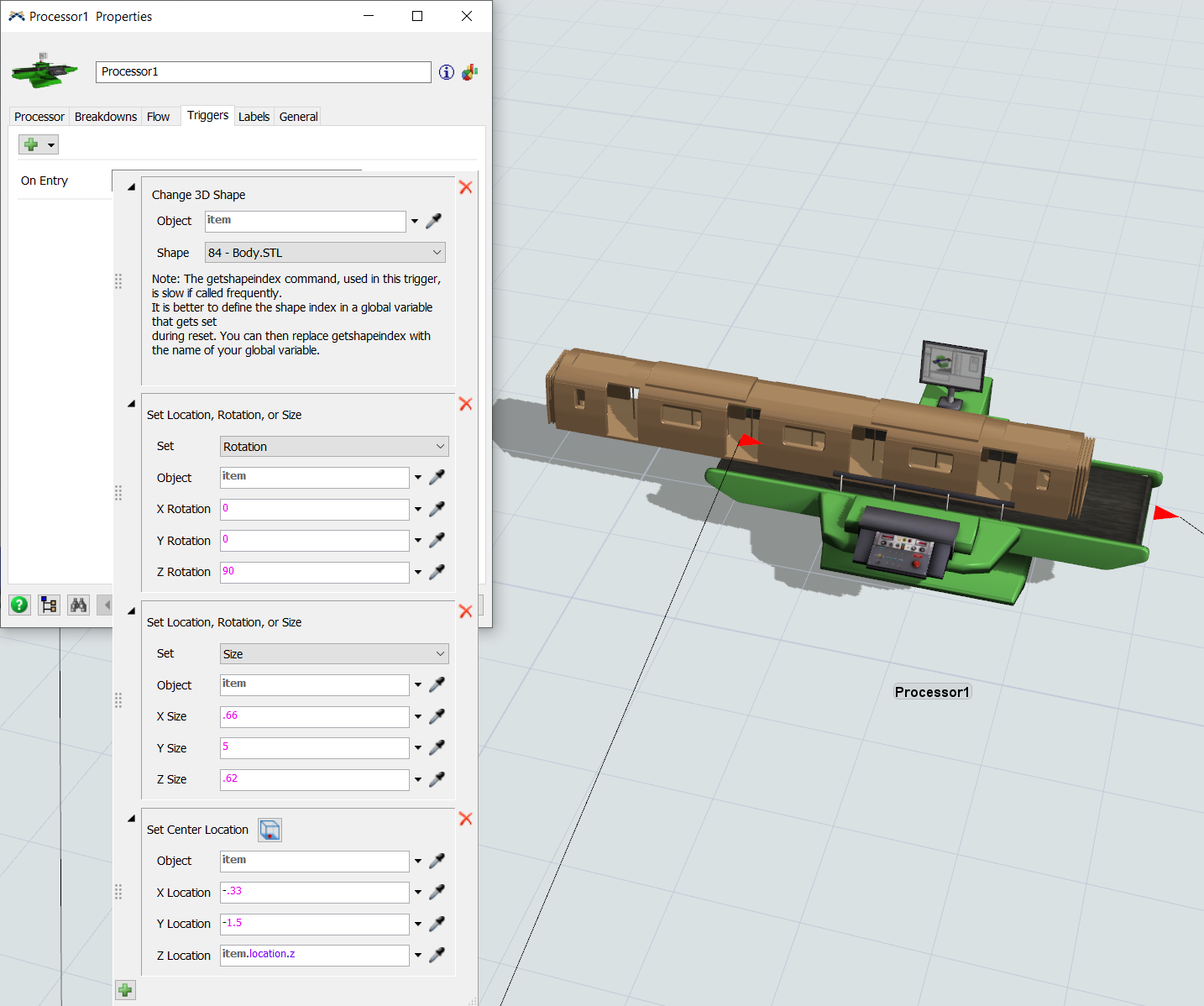Hi
I am facing a trouble where i import a model as a object and after crossing a processor i would want it to change shape and make the changed shape pass by the processor. I would like to rotate the shape which would make it to pass through the processor length. The shape is a model of a train, which reduces the size which i don't want to happen.
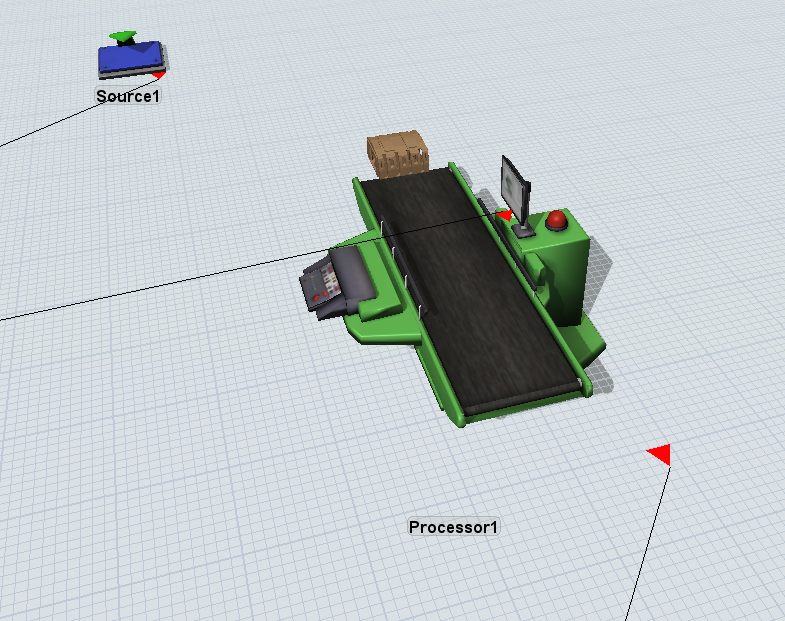 I Have added a second image of how i want it to be passing through the processor. Attached below.
I Have added a second image of how i want it to be passing through the processor. Attached below.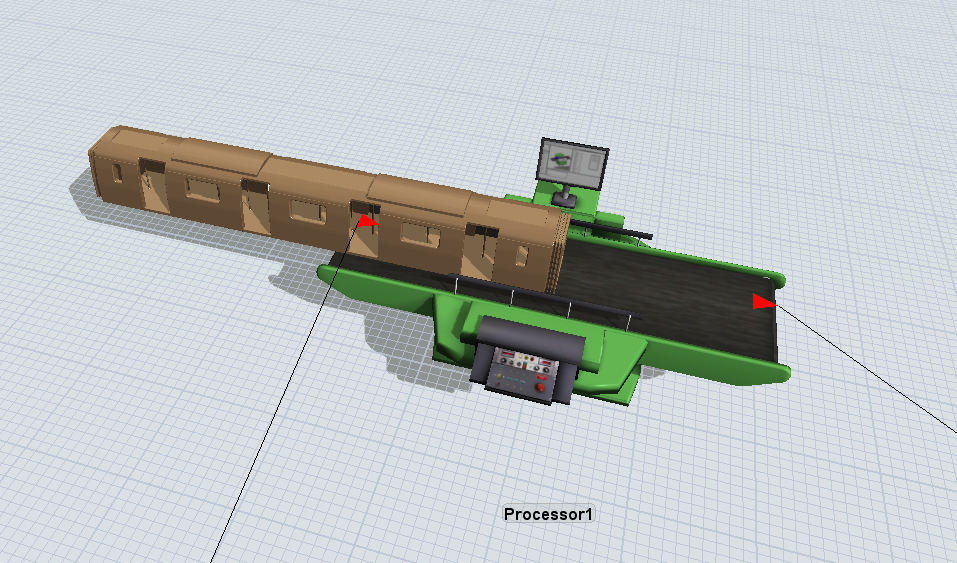
I have attached the Flexsim model and model of the train below