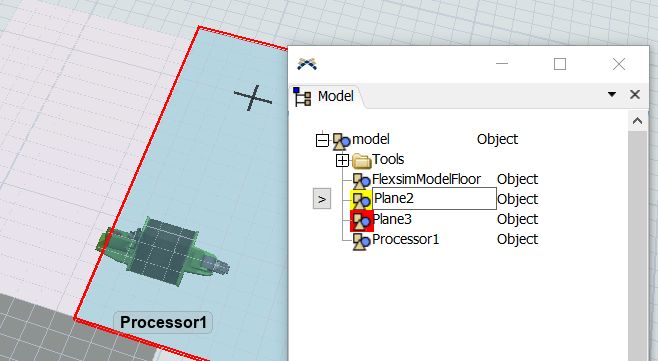I am modeling floors on top of each other in flexsim and have planes objects are placed on. Is there a way to make a plane transparent but colored?
question
You select in Visual Tool > Visual Display: Imported Shape. You choose from FlexSim Program Directory > fs3d > General: Plane.3ds as a shape
Then you can set an alpha value to get a translucent plane.
Hi @Joerg Vogel
Thank you for this post. This is exactly what I wanted to accomplish...
I attempted to recreate and I am missing something. Your plane is translucent so I dont think it is a graphics setting. See attached model. Would you be able to tell me what I am doing wrong on the blue colored plane? It seems identical to the red plane.Translucent Plane Example.fsm
It is likely something very simple
Thanks. I would never have guessed that, but it makes sense.
Your directions should get added to the manual. This is a very nice thing to know how to do.
Hi @Michael D6 this link takes you to the part of the user manual that talks about color. Messing with the alpha property could yield you the result you are looking for. Please let me now if you have any other questions.
question details
14 People are following this question.
Related Questions
How to move contents to a plane that has AutoCAD drawing?
Is it possible to connect a conveyor to a plane directly by A-connection?
Z-coordinate of conveyor messed up if trying to put on plane
Why does the ASRS move when I copy a plane that has an ASRS on it?
Z-coordinate of conveyor changes when on a plane and the plane is copied