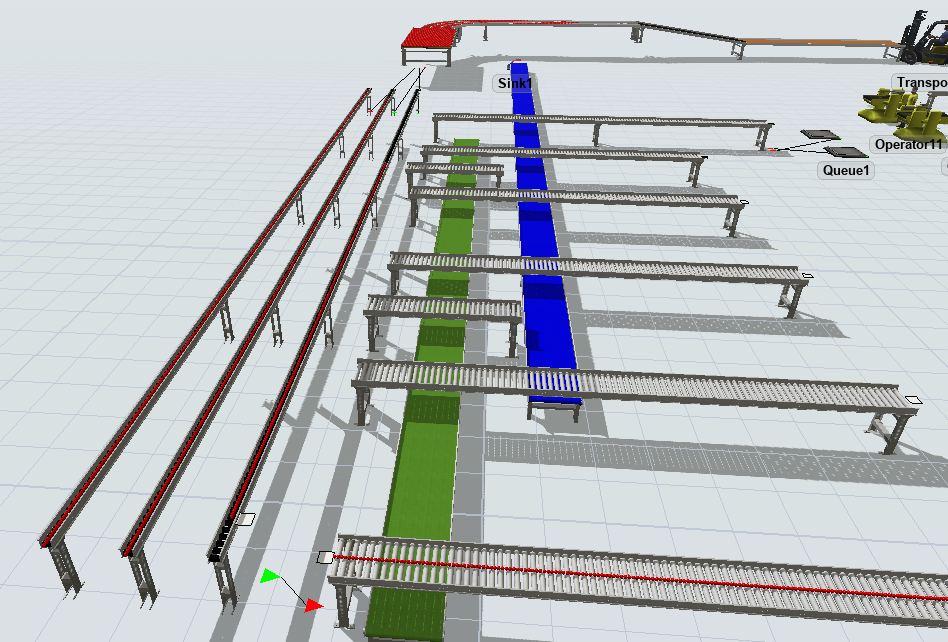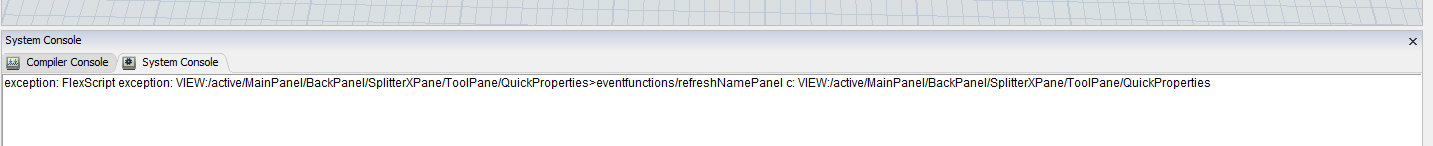Hi all,
I am encountering a few issues while using Flexsim. I am getting a lot of exceptions coming up while I use my mouse scroll wheel to zoom in on selected objects. When I go to close the exceptions pane down the bottom, my 3d model usually disappears and I have to restart the app to see it again. The last time I tried restarting the app, my model didn't load up and I can't see my 3d model. I have tried going to the view tab up the top to disable and enable te 3d model view but nothing happens. I have attached my model. Is this happening to anyone else when they try to open my model?
Thanks!